Setting up WhatsApp on the Samsung Galaxy Watch 8 / 8 Classic adds convenience to your daily communication. It keeps you updated on important messages, allows quick replies, and lets you manage chats directly from your wrist. This is especially useful when reaching for your phone is not practical.
Furthermore, the connection between your smartwatch and WhatsApp is seamless, so you remain connected while exercising, traveling, or working. With this setup, you can enjoy a hands-free messaging experience that is both efficient and fast.
As a result, you gain instant access to conversations while staying mobile and productive. By enabling WhatsApp on your Samsung Galaxy Watch 8 / 8 Classic, you unlock a smoother way to stay in touch without interrupting your routine.
Watch:Measure Blood Oxygen On Samsung Galaxy Watch 8 Classic
Set Up Whatsapp On Samsung Galaxy Watch 8 / 8 Classic
Open WhatsApp on Your Watch
From the apps screen, find the WhatsApp icon and tap it to open. Make sure the watch is connected to the phone that has WhatsApp installed and active.

Prepare WhatsApp on Your Phone
Open WhatsApp on your phone and keep it ready. The watch will mirror the same account from your phone, allowing you to read and reply to messages directly from your wrist.
Link Watch and Phone
When you launch WhatsApp on the watch, your phone will automatically detect that a new device is trying to connect. A linking code will appear on the watch screen.
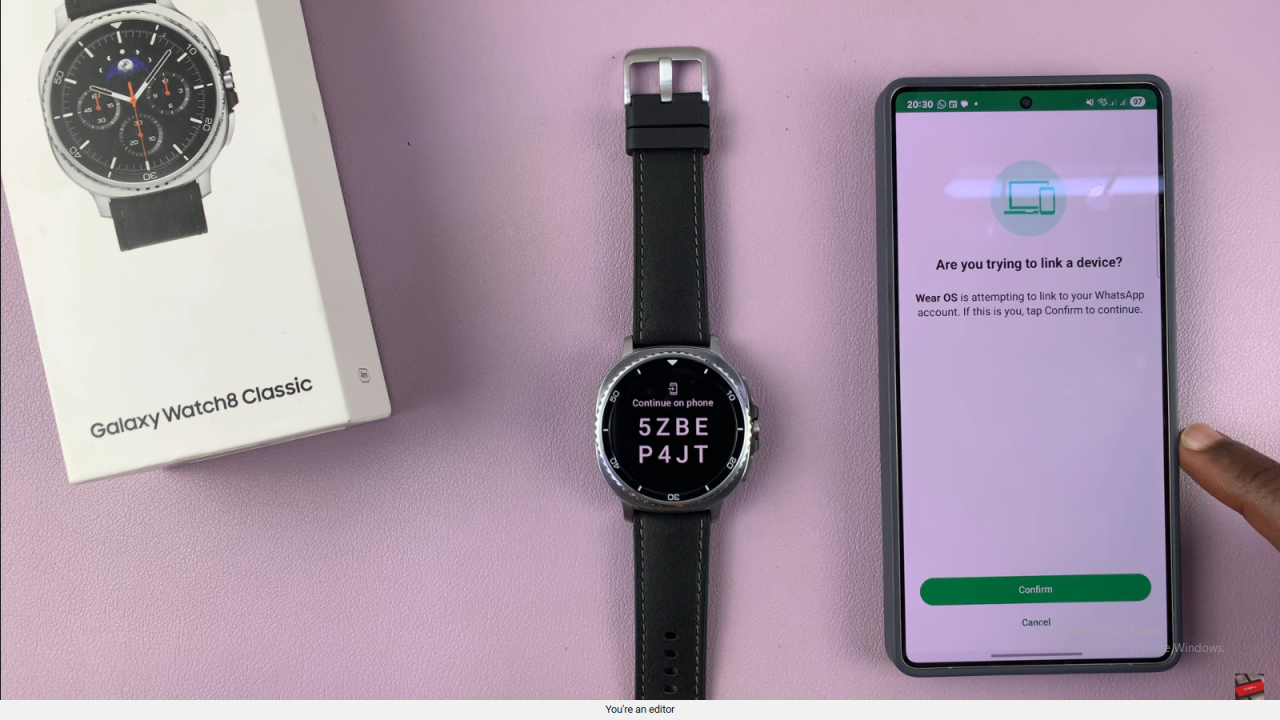
Confirm and Enter the Code
On your phone, tap Confirm to approve the connection. Enter the code displayed on your watch into your phone to complete the linking process.
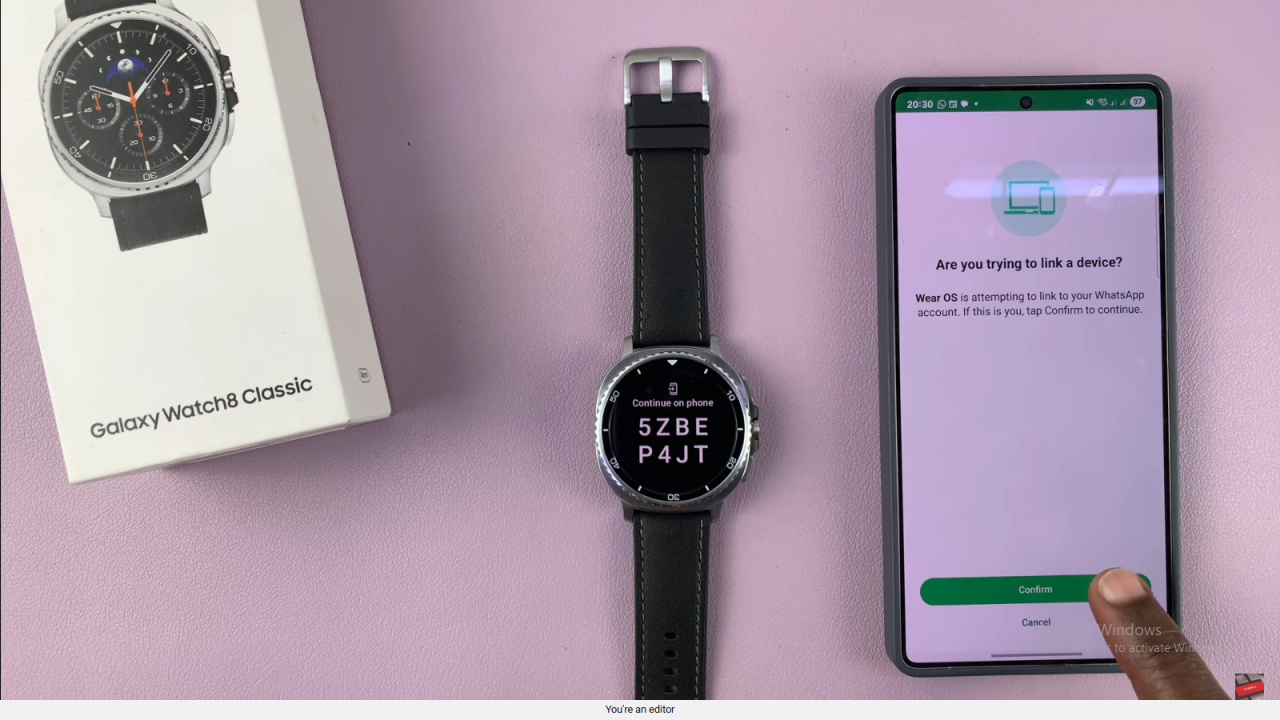
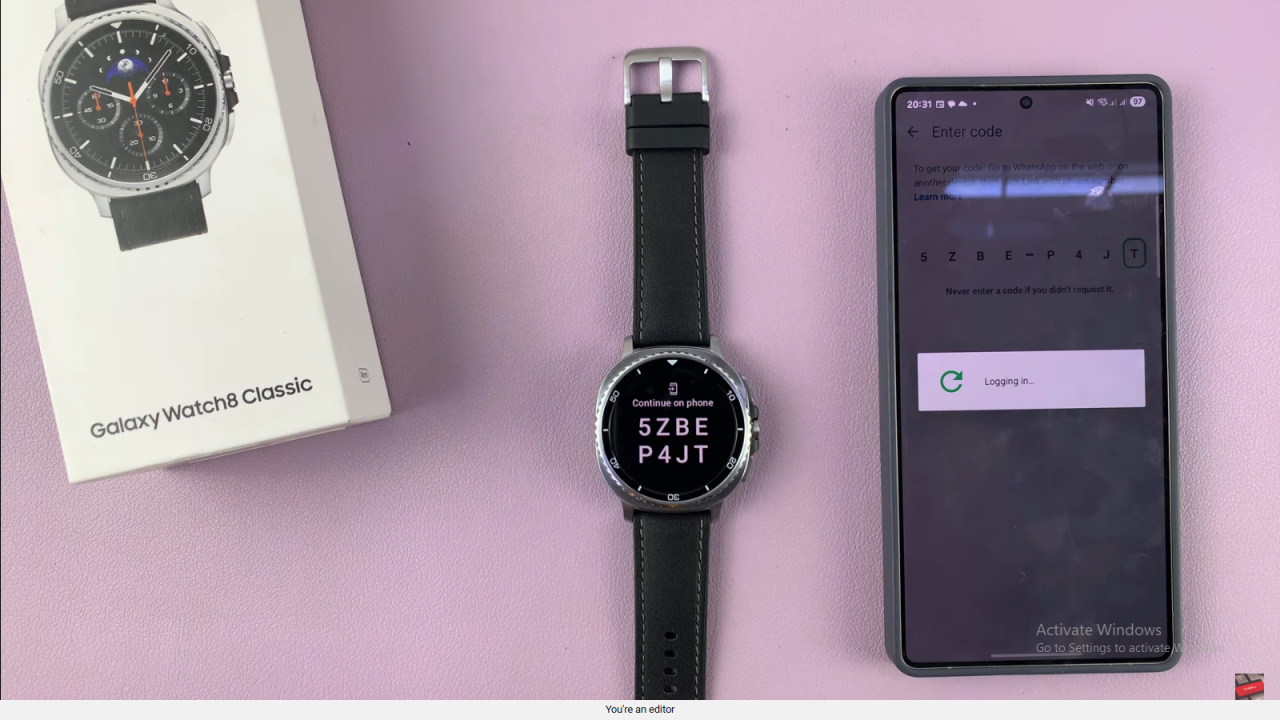
Access and Manage Messages
Once logged in, your watch will load your chats. While some business chats may only appear on your phone, you can still read, listen to, and reply to most messages directly from your watch using voice, text, or quick replies.
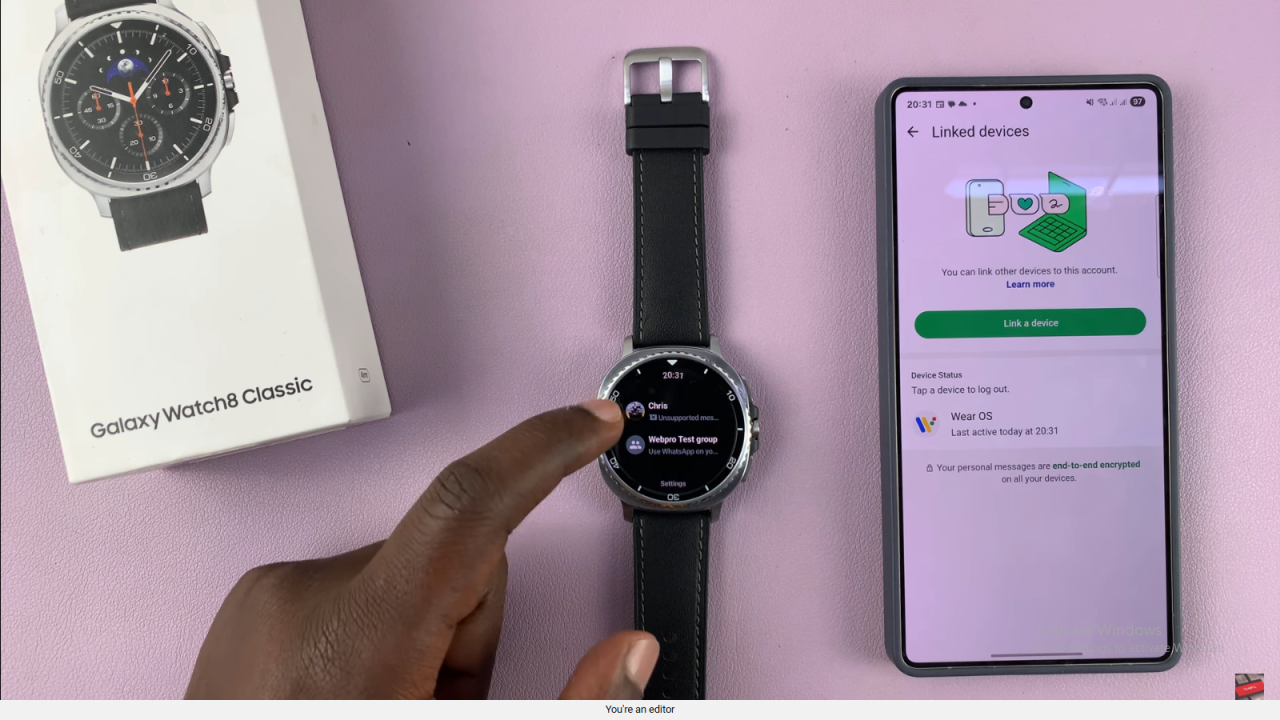
Final Step
With the setup complete, WhatsApp on your Galaxy Watch 8 or 8 Classic is ready to use, giving you convenient access to messages and replies anytime.
Read:How To Measure Blood Oxygen On Samsung Galaxy Watch 8 Classic
