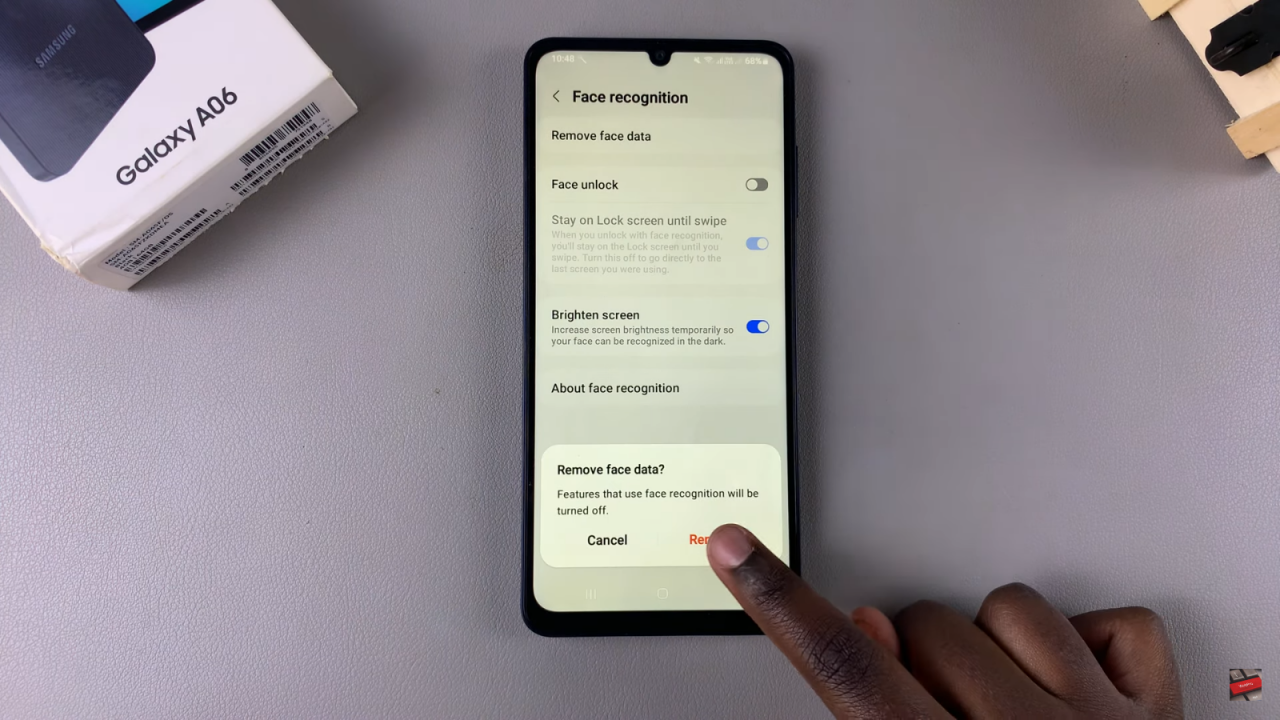Managing your personal data on a smartphone is essential, especially when it comes to sensitive information like biometric data. On the Samsung Galaxy A06, face recognition offers a convenient way to unlock your device, but there may come a time when you want to remove this data for privacy or security reasons. Whether you’re selling your phone, sharing it with someone else, or simply wanting to start fresh, knowing how to delete your face recognition data can be helpful.
Fortunately, the Galaxy A06 provides an easy way to remove stored facial data. By following a few simple steps, you can ensure that your biometric information is erased from the device. This guide will walk you through the process, helping you maintain control over your personal security and privacy as you manage your phone’s settings.
Watch:How To Delete Contacts On iPhone
Delete Face Recognition Data From Samsung Galaxy A06
First, open the Settings app on your Samsung Galaxy A06.
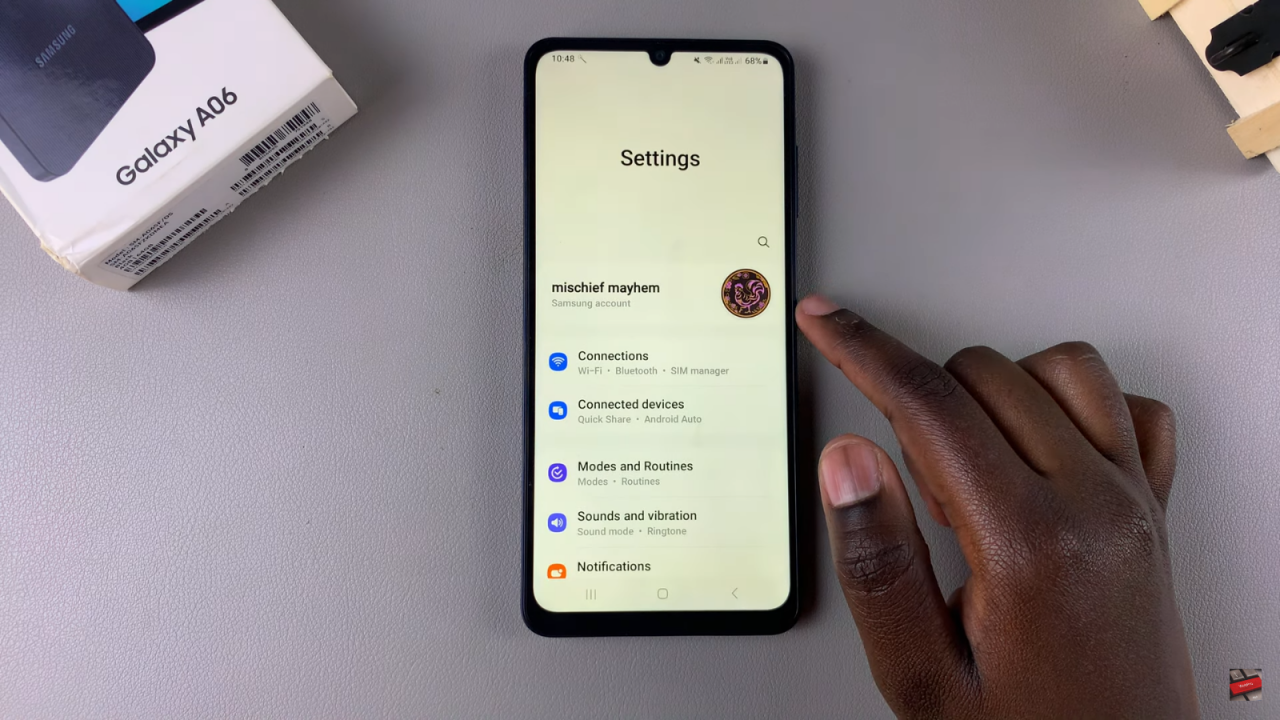
Next, scroll down and tap on Security and Privacy to access your device’s security settings.
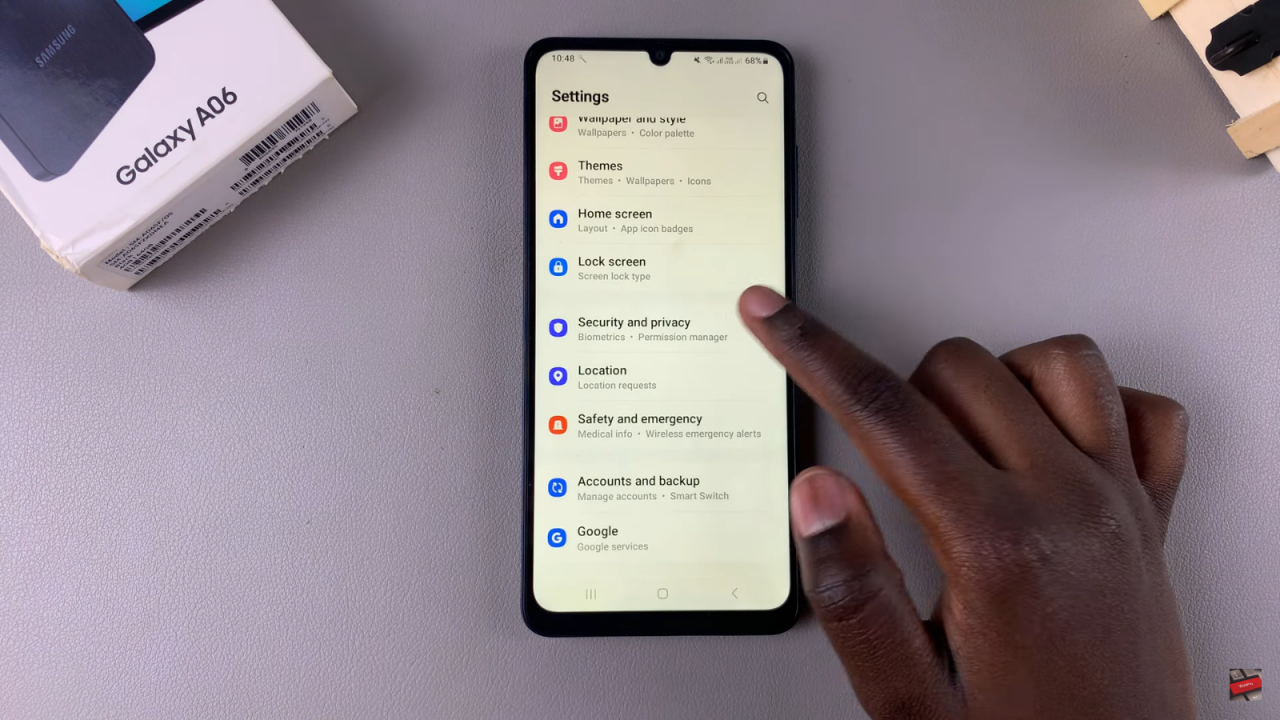
Then, select Biometrics from the list of options.After that, tap on Face Recognition to proceed to the face recognition settings.
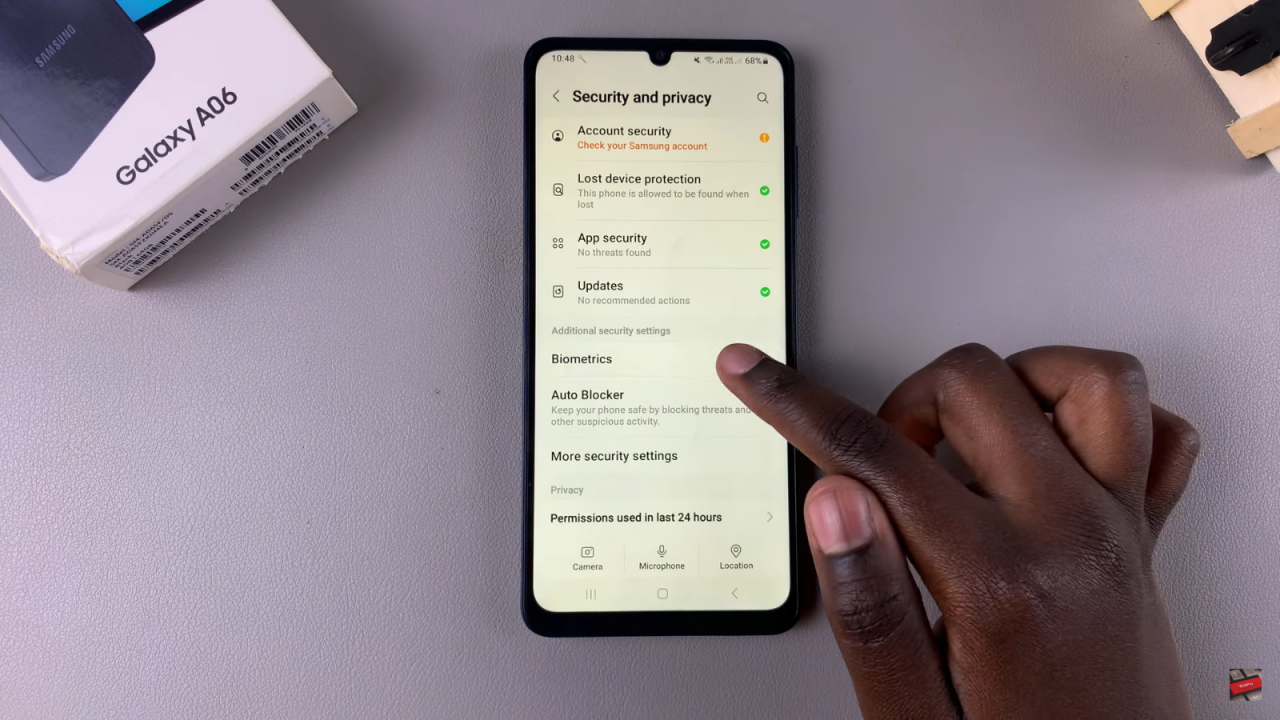
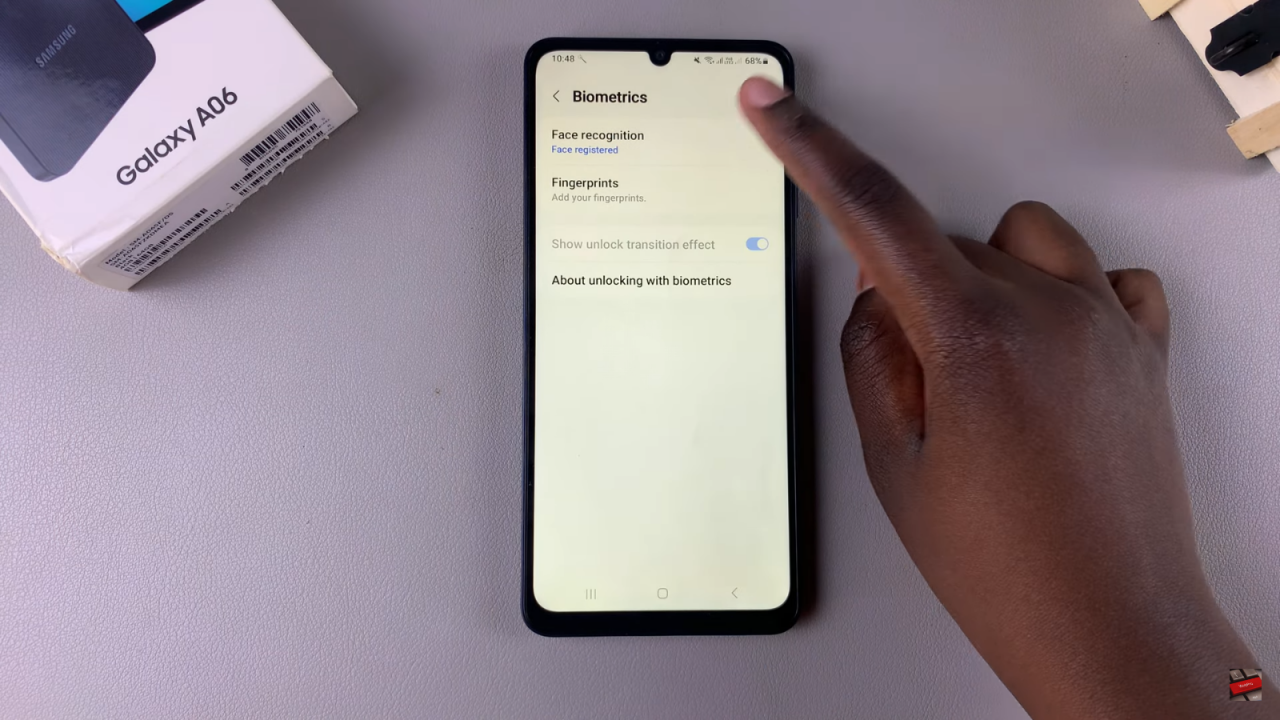
At this point, enter your PIN, password, or pattern when prompted for verification.Now, tap on Remove Face Data at the top of the screen.
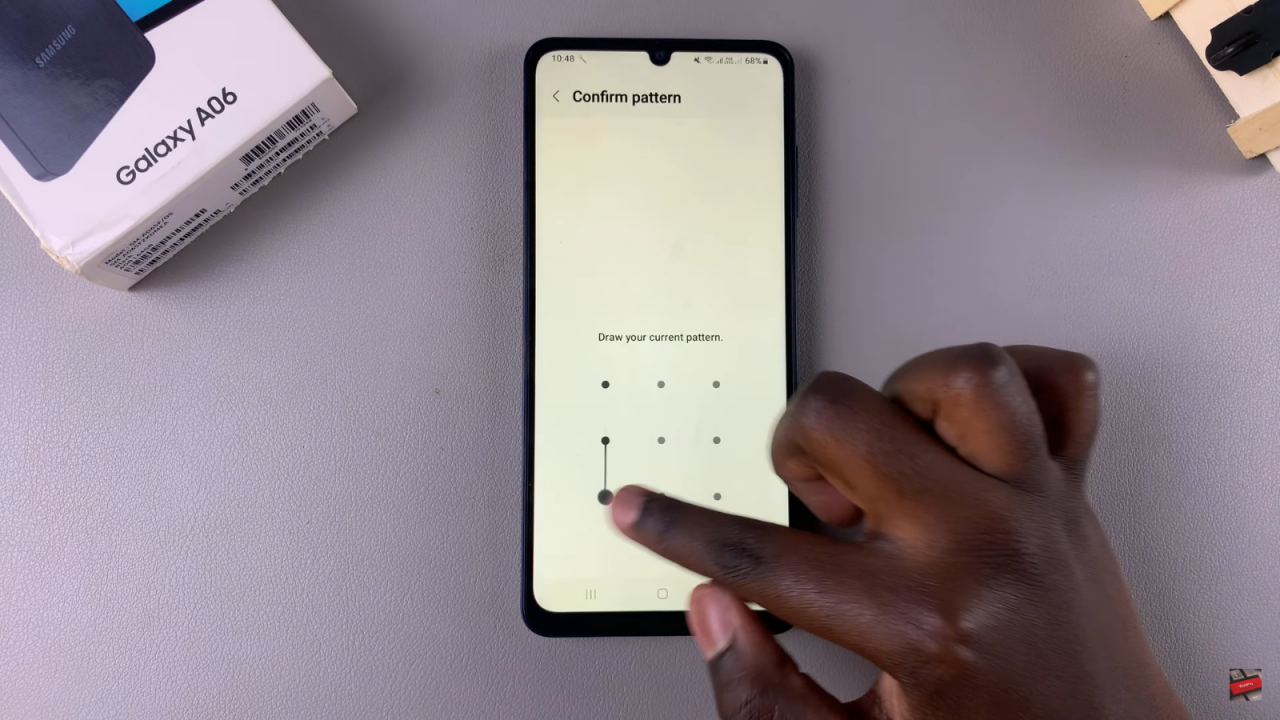
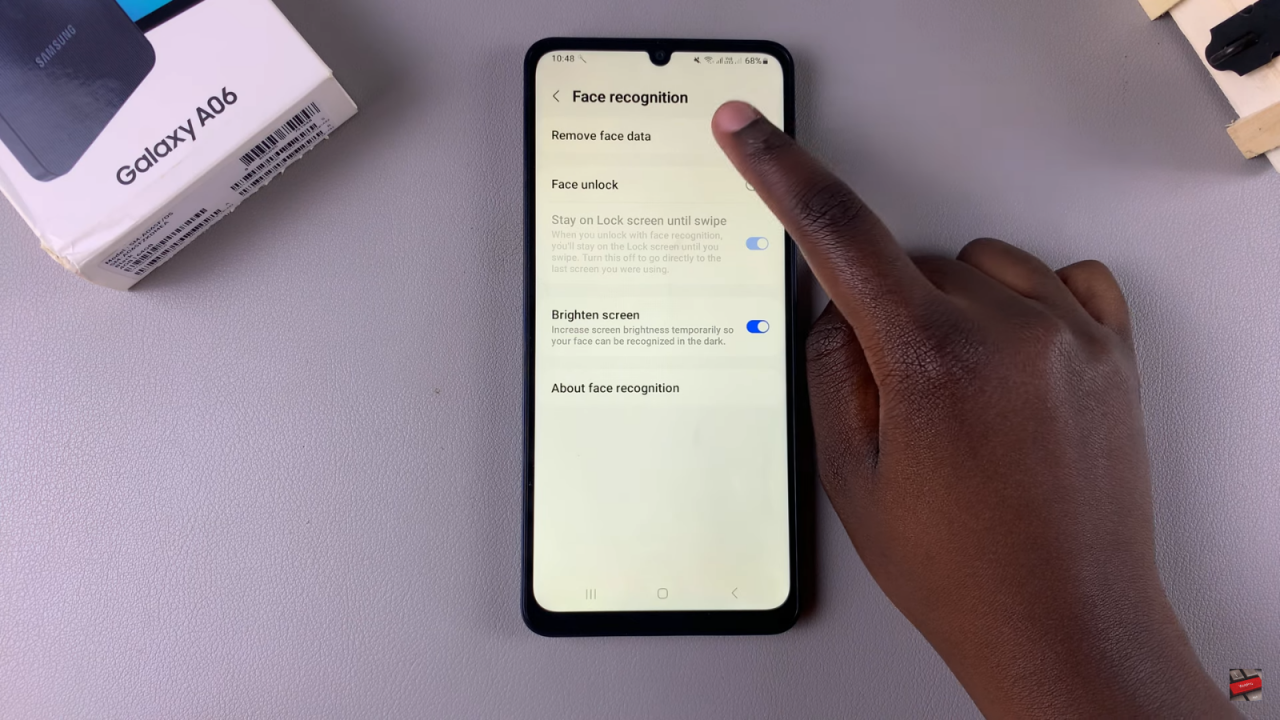
Finally, confirm your action by tapping Remove to erase the stored face recognition data.