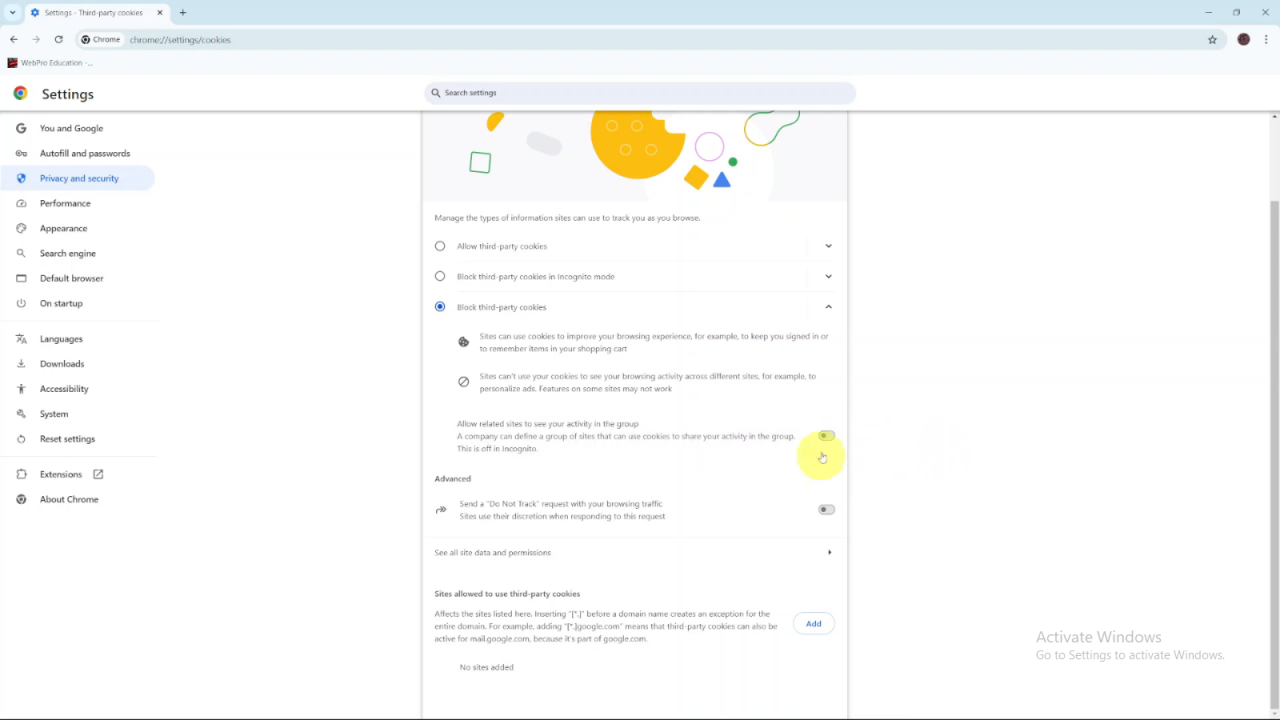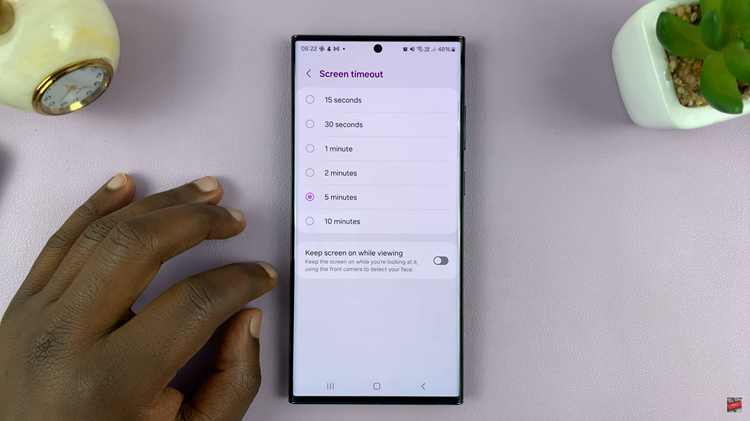Turning off cookies in Chrome is a quick and simple process. Once you disable them, Chrome won’t store cookies anymore, keeping your browsing more private. You can also block cookies from certain sites if you need to. This way, you can decide how much data you want to share while browsing.
Watch:How To Disable Popup Blocker In Google Chrome
Disable Cookies On Google Chrome
Launch Chrome: Open your Chrome browser.
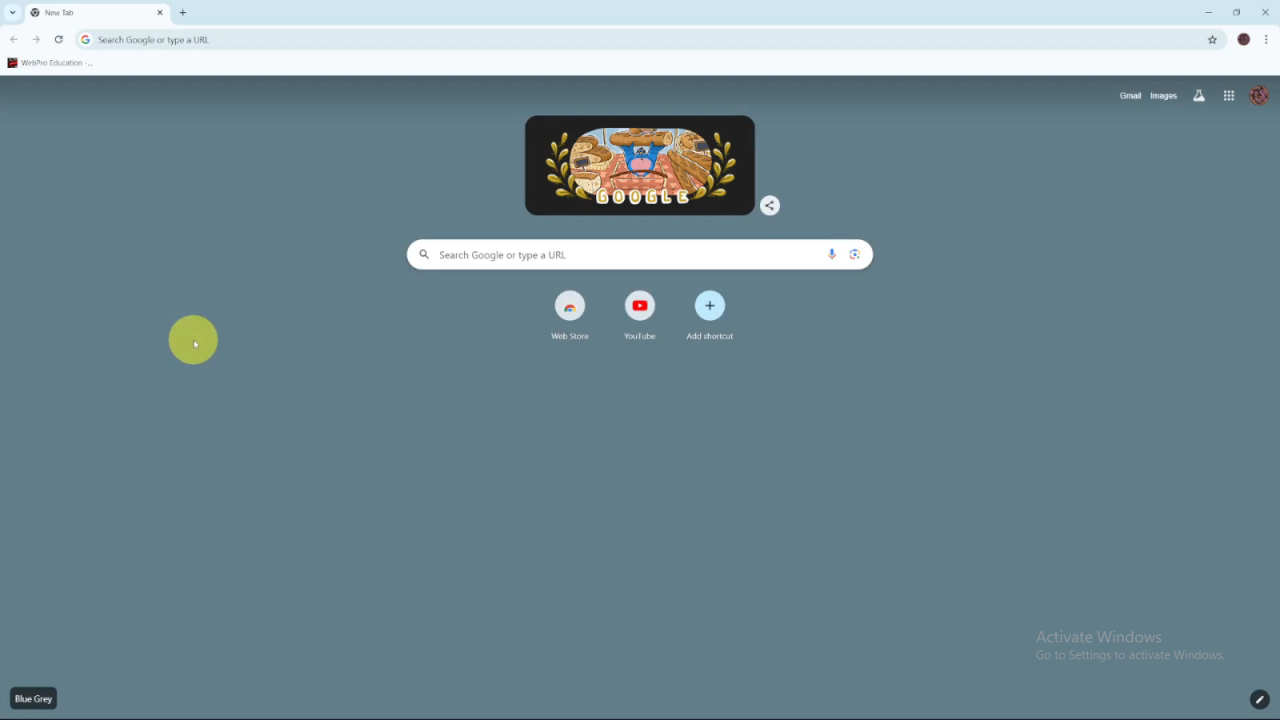
Open Settings: Click on the three dots in the top-right corner and select Settings.
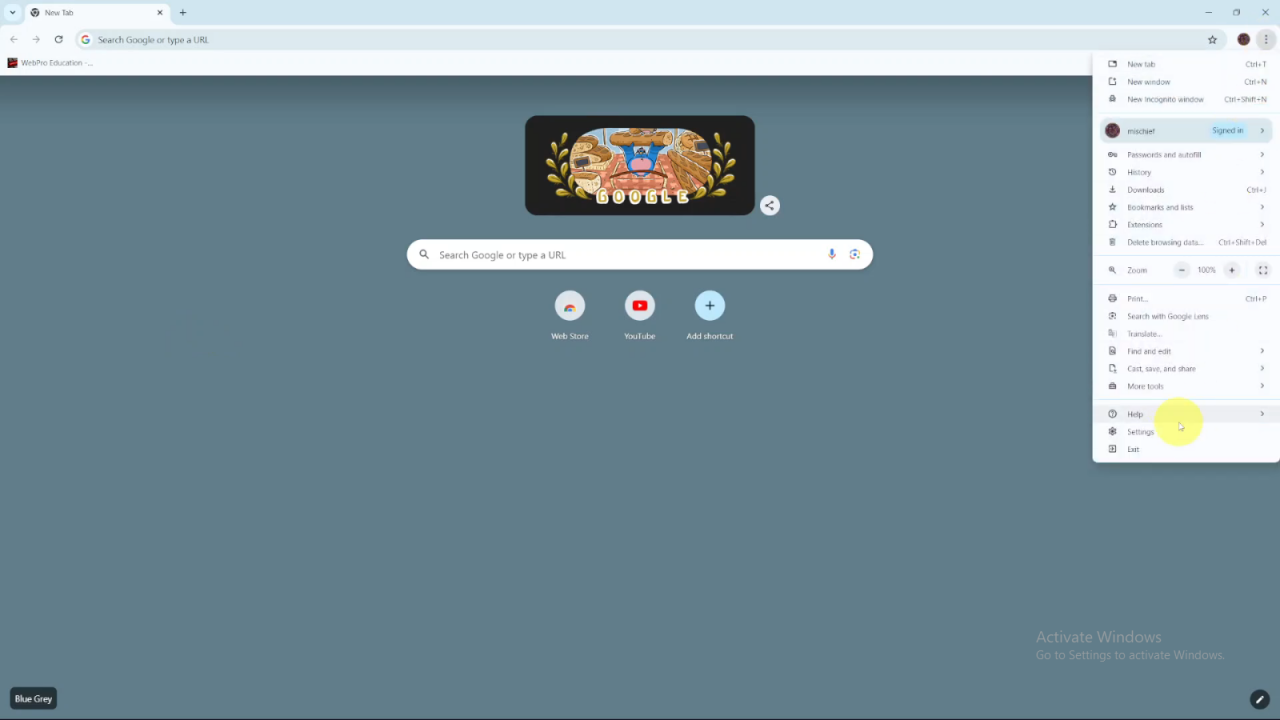
Navigate to Privacy and Security: Click on Privacy and Security.
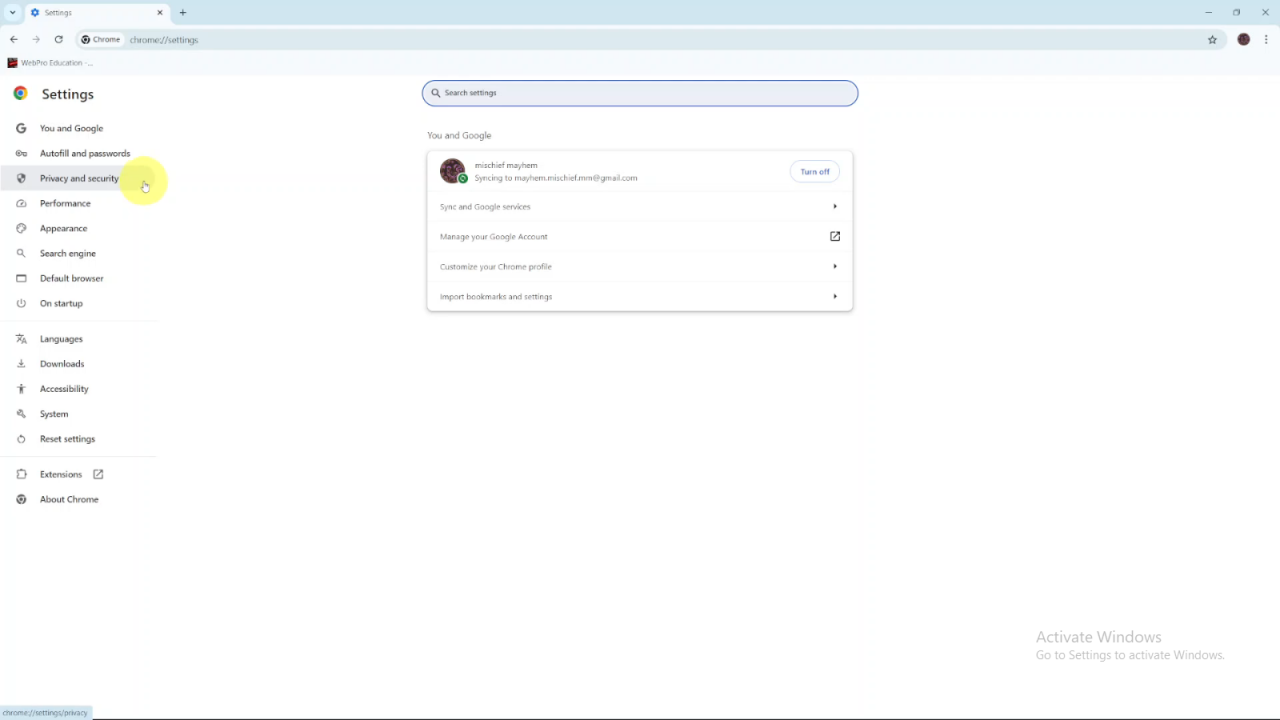
Access Cookie Settings: Select Third Party Cookies.
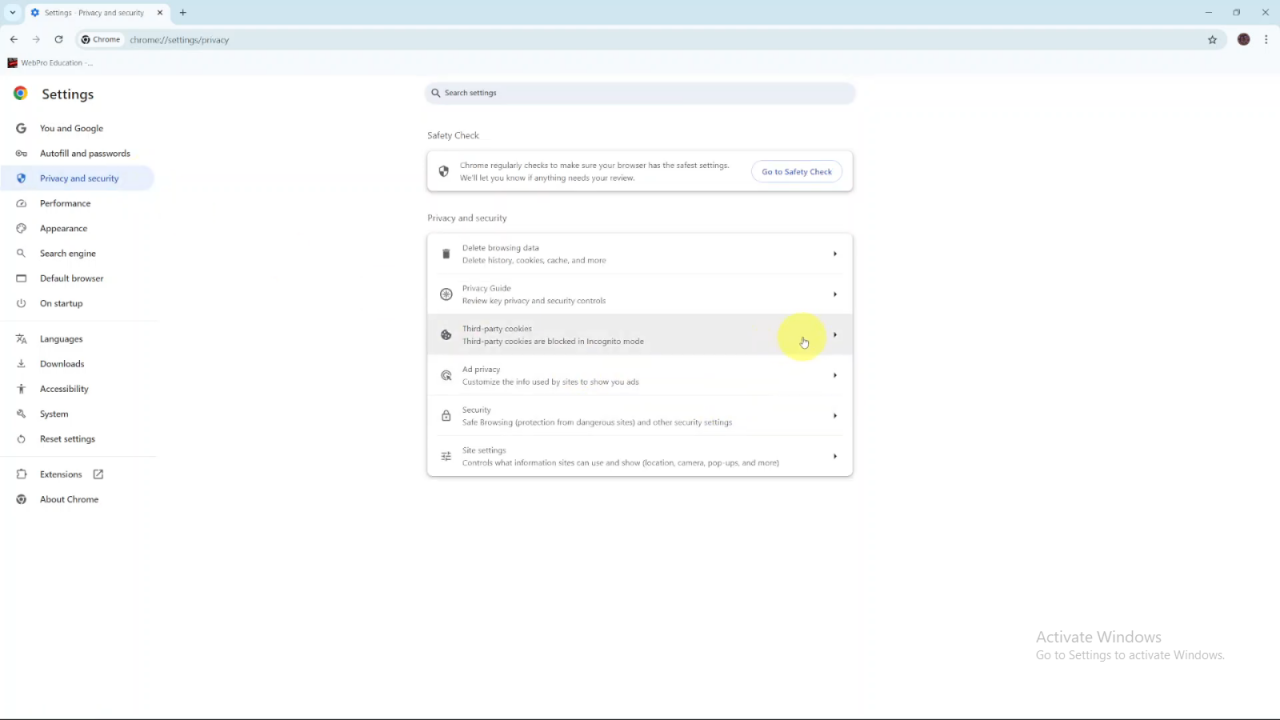
Block Cookies:
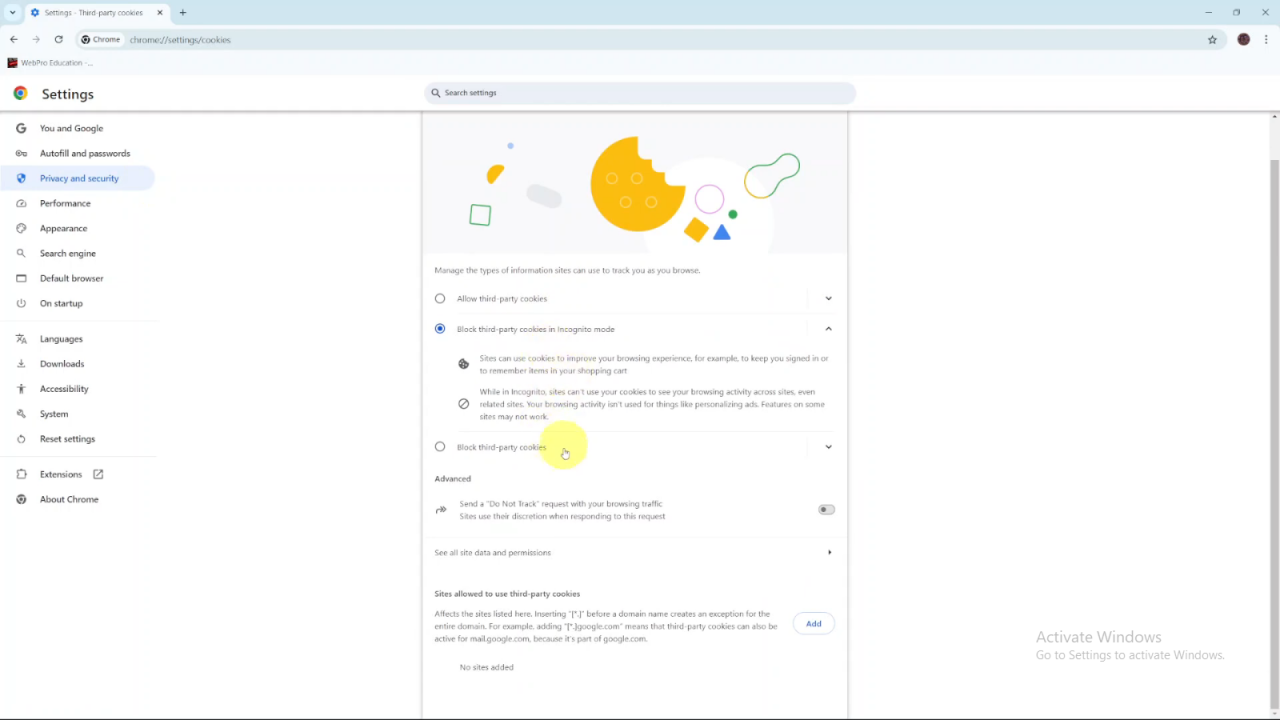
- To block cookies only in Incognito mode, choose Block third-party cookies in Incognito mode.
- To block cookies in both normal and Incognito modes, select Block third-party cookies.
Manage Related Sites: You might see an option to allow related sites to see your activity in a group. Ensure this is turned off in Incognito mode to block cookies permanently, though you can enable it later if needed.