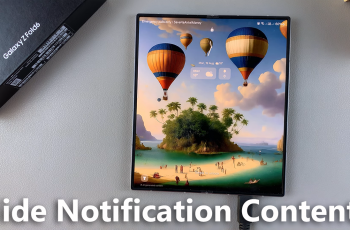By setting up an account, you gain access to Spotify’s extensive library, making it easy to find and enjoy your favorite songs and shows. Whether you’re using the app or the website, getting started with Spotify is a quick way to enhance your listening experience.
Watch:How To Remove Email To Contact On Google
Create a Spotify Account
Access Spotify:
- On your computer, go to the Spotify website.
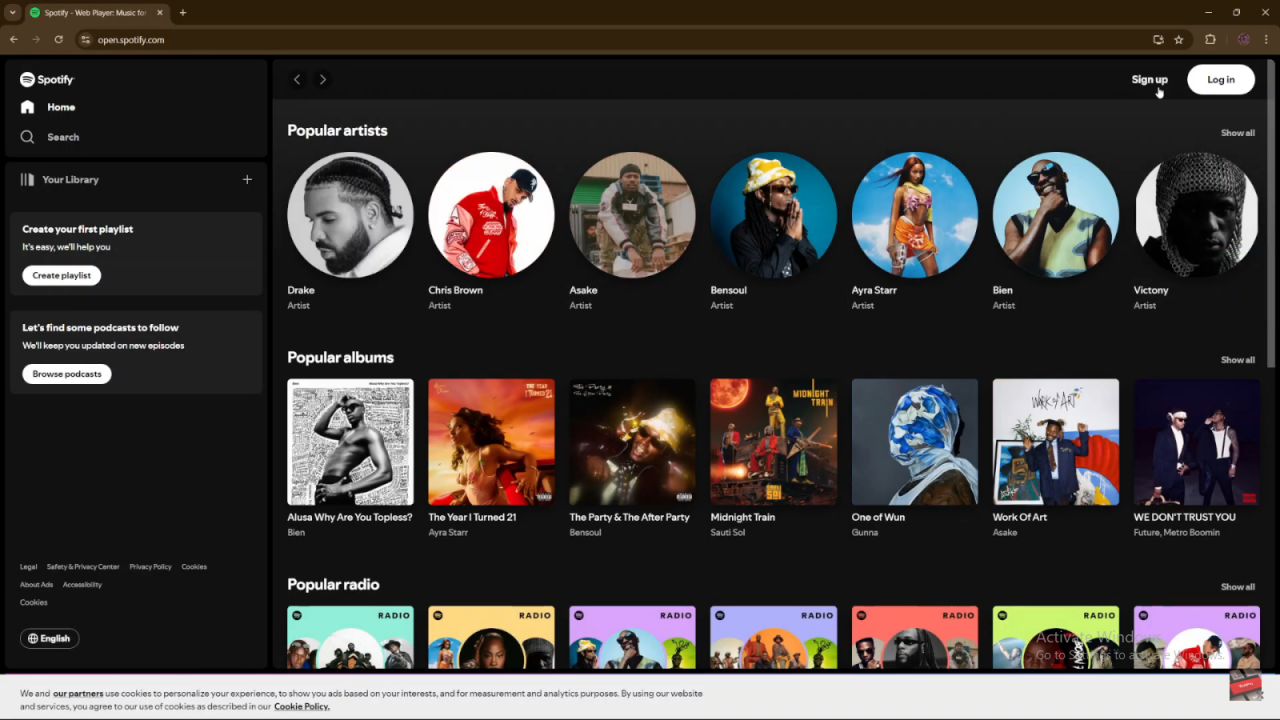
- On your phone, install and launch the Spotify app.
Start the Sign-Up Process:
- Click on “Sign Up.”You can sign up using your email address, phone number, or through Google, Facebook, or Apple ID.
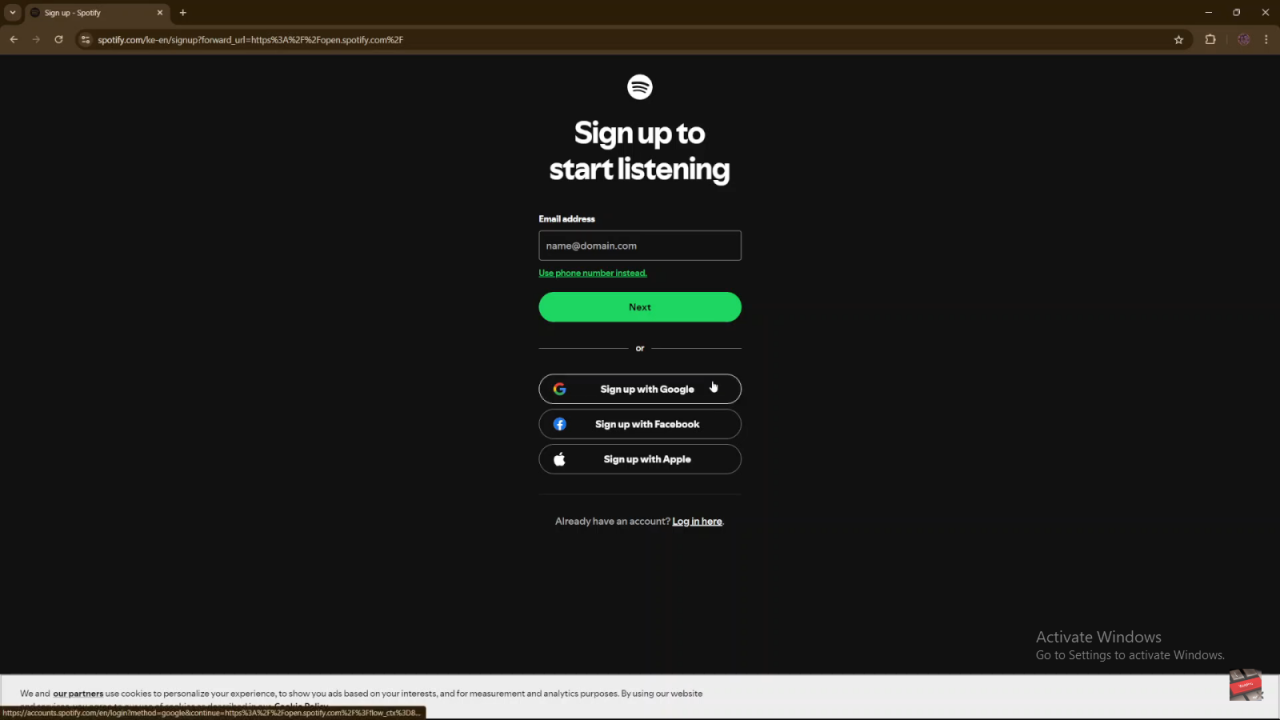
Example: Sign Up with Google:
- Select “Sign Up with Google.”
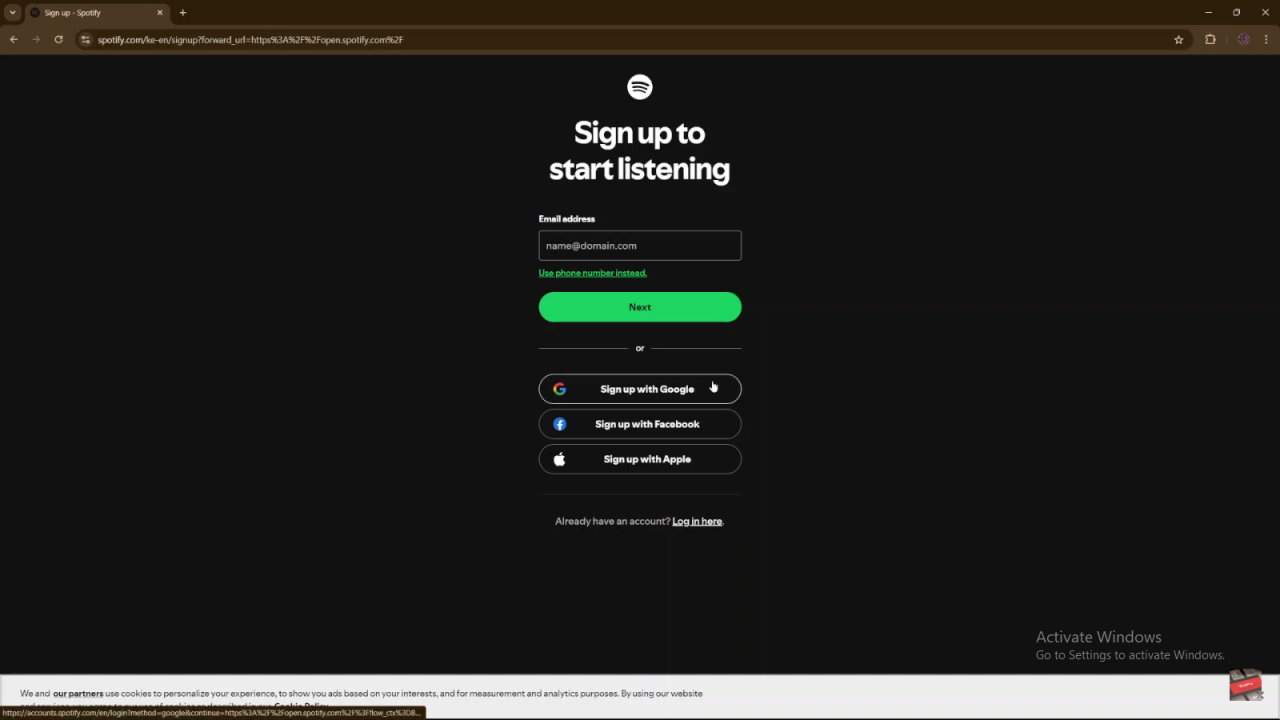
- Choose your Google account.
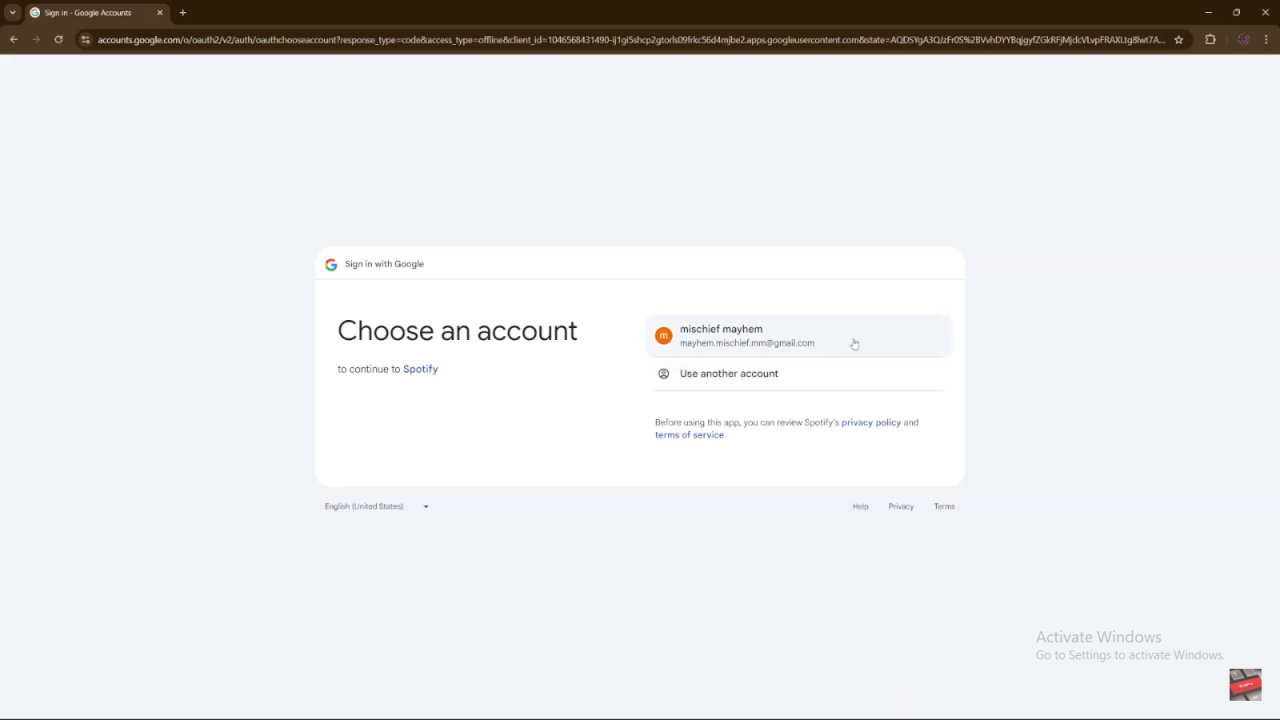
- Click “Continue.”
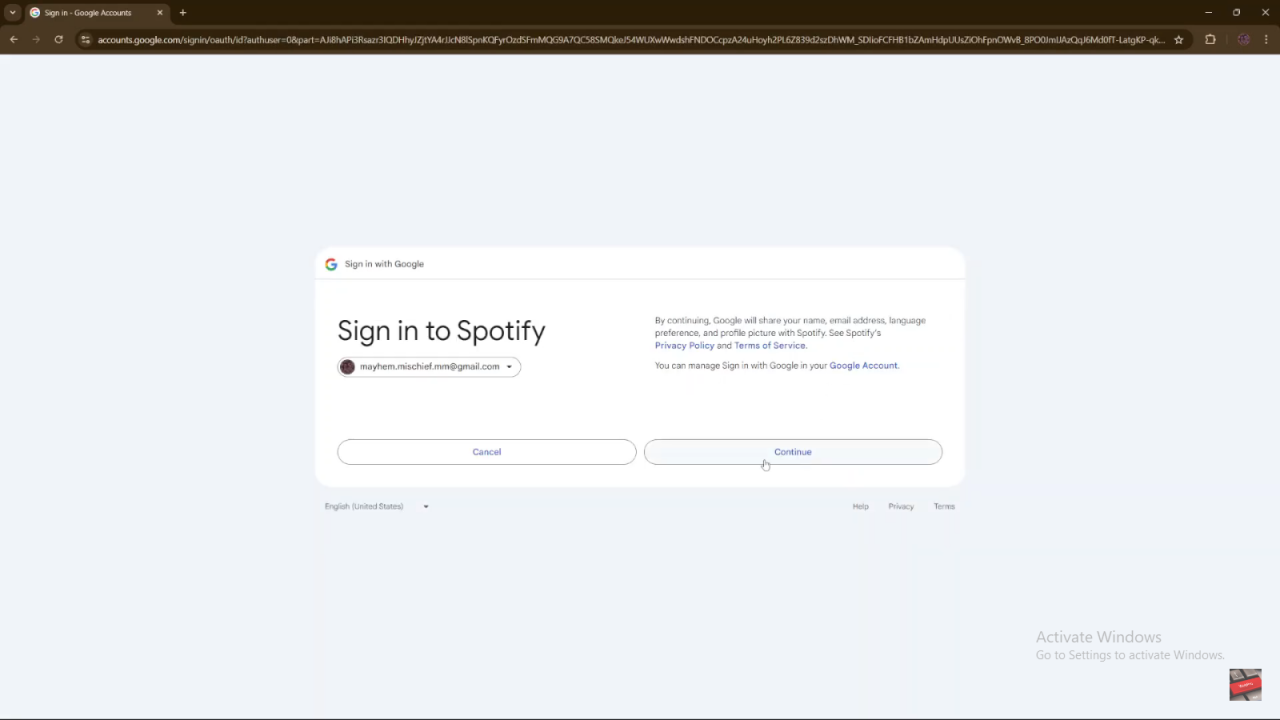
Complete Your Account Details:
- Enter your name (you can customize it if desired).
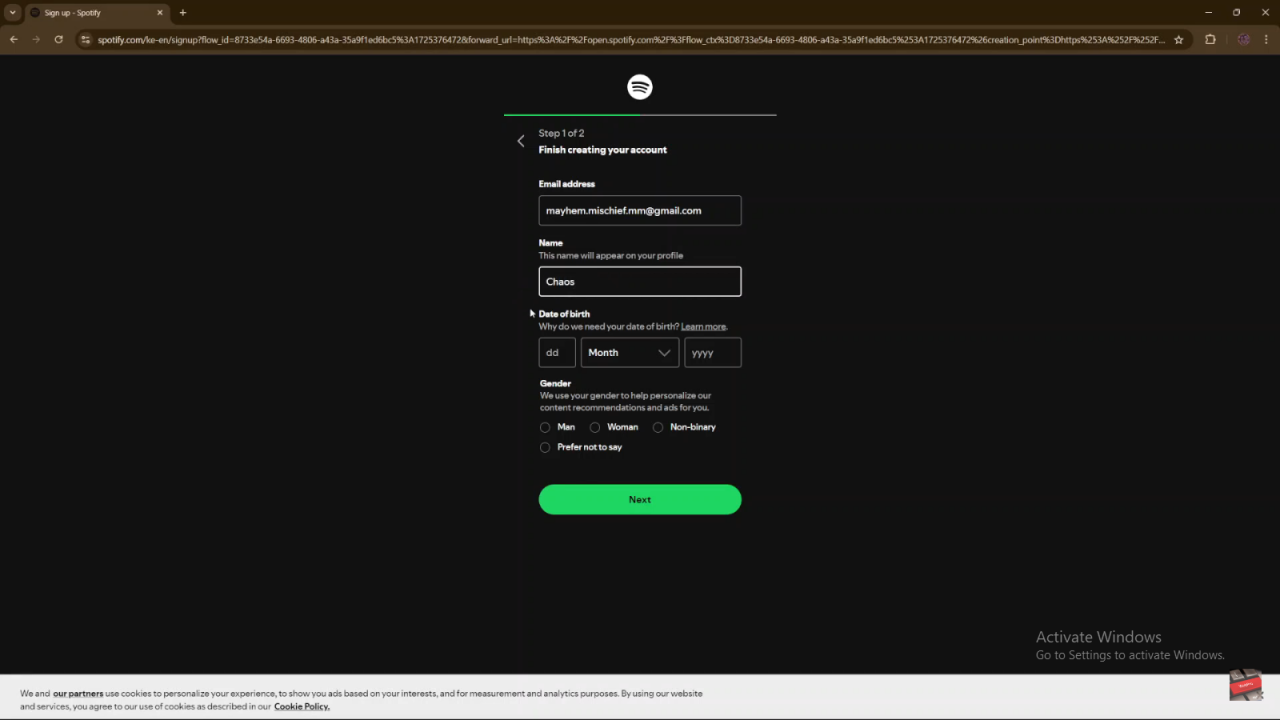
- Provide your date of birth and gender.
- Click “Next.”
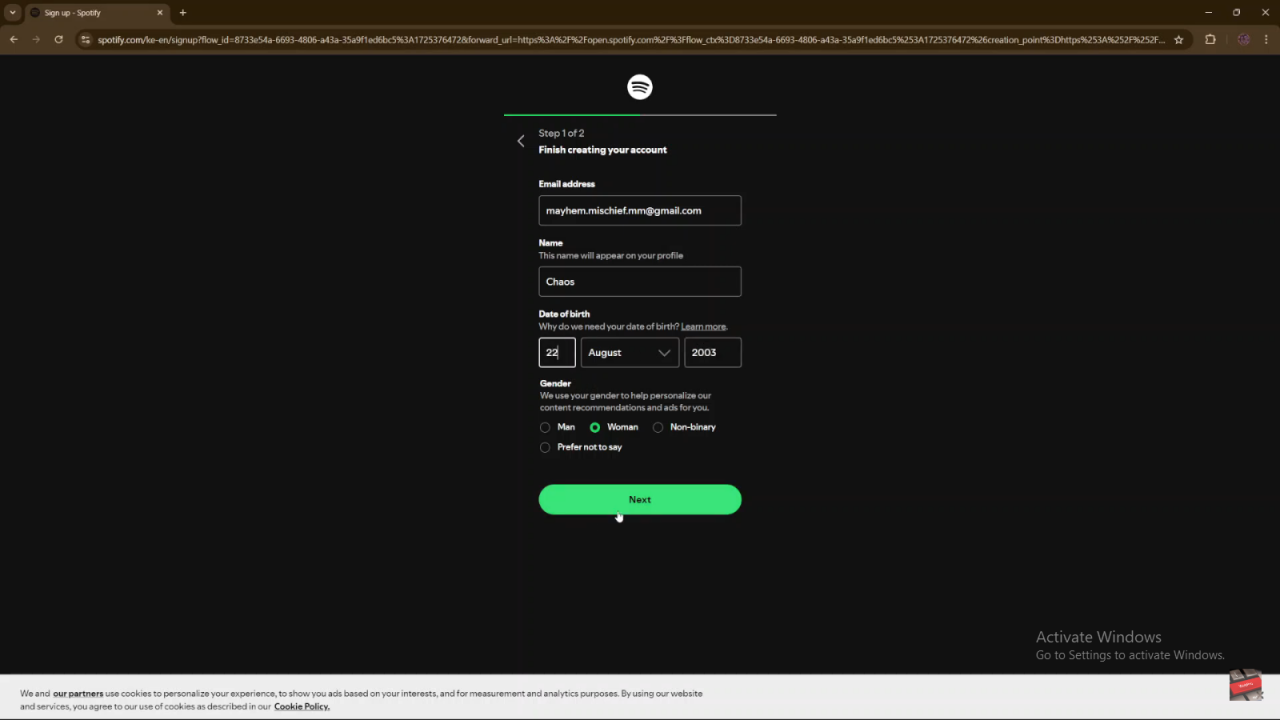
Agree to Terms and Conditions:
- Check the boxes to agree to Spotify’s terms and conditions.
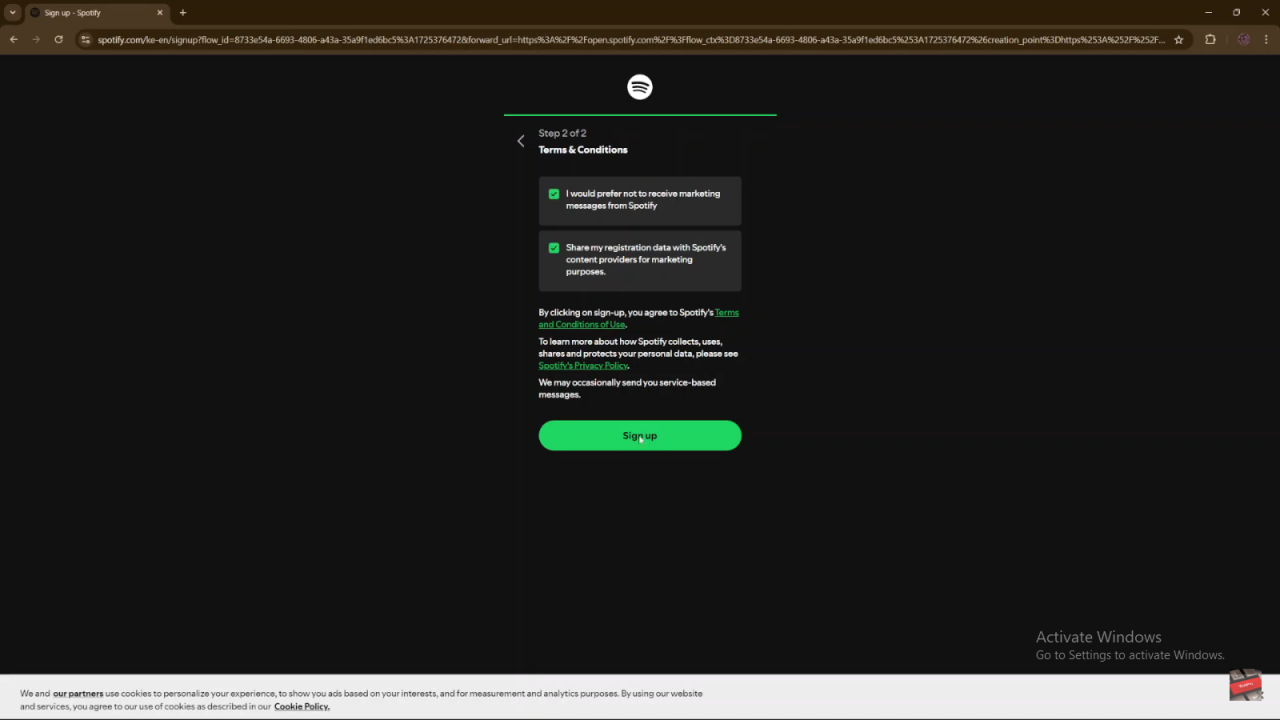
Read:How To Remove Email To Contact On Google