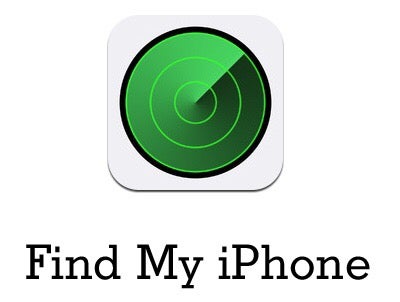Losing your Nintendo Switch Joy-Cons can be frustrating, especially when you’re eager to get back to your favorite games.
Fortunately, with a few simple strategies, you can increase your chances of locating those elusive controllers quickly.
Whether they’ve slipped into the depths of your sofa or wandered off to unexpected places, here’s how to find your lost Nintendo Switch Joy-Cons:
Read: How To Close (Quit) Games On Nintendo Switch
Find Lost Nintendo Switch JoyCons (Controllers)
The Nintendo Switch console comes equipped with a built-in feature that helps you locate misplaced JoyCons.
Navigate to the Controllers menu on your Switch home screen.

From there, select Find Controllers. Here, tap on the lost JoyCon’s icon to connect it if it was disconnected.
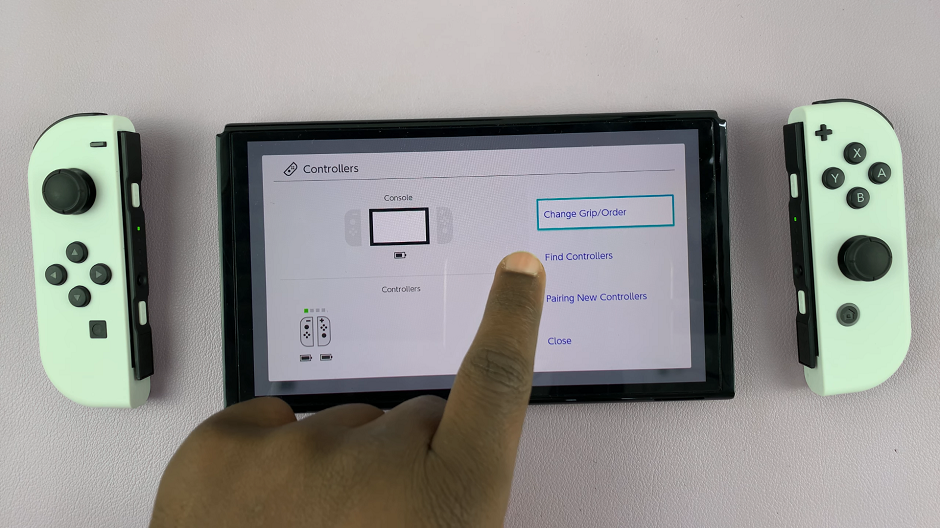
Long press the lost JoyCon’s icon to trigger an audible vibration on the JoyCon, making it easier to locate if it’s nearby.
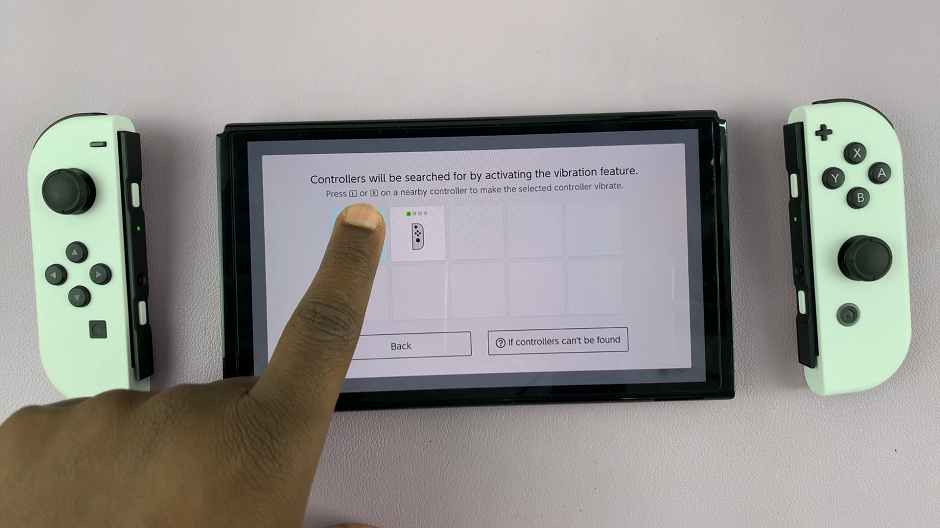
More Pointers
Check Common Hiding Spots: Joy-Cons often end up in places like between couch cushions, under furniture, or tucked into bags or pockets. Conduct a thorough search of these common hiding spots, paying attention to small crevices where the controllers might have slipped.
Utilize Smartphone Apps: Several third-party apps are available for smartphones that can help you locate your Nintendo Switch Joy-Cons. These apps leverage Bluetooth technology to detect the controllers’ signals, providing a more precise location if they are nearby.
Retrace Your Steps: Think back to where you last used the Joy-Cons. Retracing your steps can jog your memory and lead you to the spot where you might have left them inadvertently.
Consider Physical Attachments: If you have attached accessories like wrist straps or grips to your Joy-Cons, check these items as well. Sometimes, the controllers may have been stored with their accessories still attached.
Organize and Maintain: To prevent future losses, consider establishing a designated storage area for your Nintendo Switch and its accessories. This practice can help you keep track of your controllers and other gaming gear more effectively.
Losing Nintendo Switch Joy-Cons doesn’t have to derail your gaming experience. By following these practical tips and utilizing the built-in features of your Nintendo Switch console, you can increase your chances of quickly locating your lost controllers. Remember, patience and a systematic search approach can often lead to success.