The Nintendo Switch is a versatile console that not only delivers top-notch gaming experiences but also supports various streaming services.
One of the popular streaming platforms you can access on your Switch is Hulu.
If you’re looking to enjoy your favorite TV shows and movies on your Nintendo Switch, follow this step-by-step guide to get Hulu up and running.
Watch: How To Stop Syncing Photos & Videos To iCloud On iPad
Get Hulu On Nintendo Switch
To download Hulu, you need to access the Nintendo eShop. From the home screen, select the shopping bag icon to open the Nintendo eShop.

Choose the profile you want to use to access the eShop.

Once in the eShop, select the Search/Browse option in the left-hand side panel. Type in Hulu in the search box.
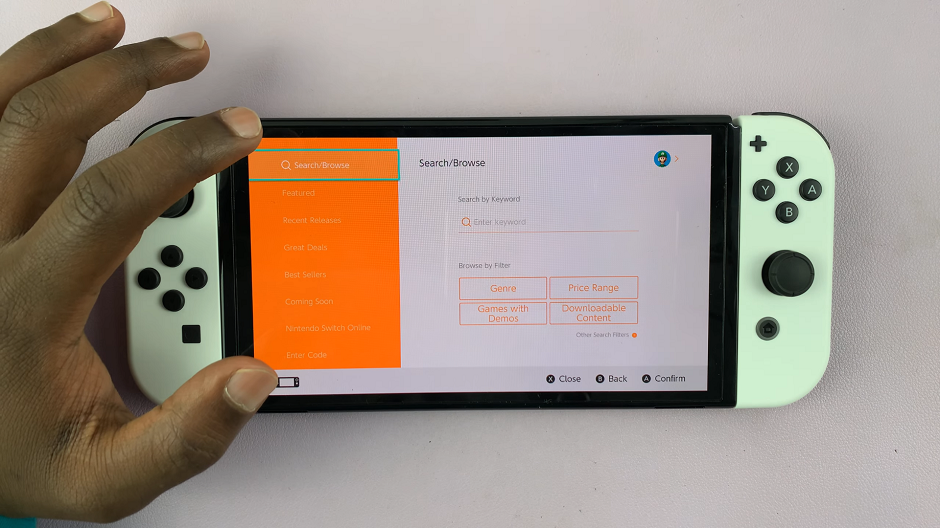
From the search results, select the Hulu app. It should be free. Click on Free Download to start downloading the Hulu app.

Confirm your choice by selecting Free Download in the Confirm Items to Purchase page. The download process should begin immediately and might take a few minutes depending on your internet connection.
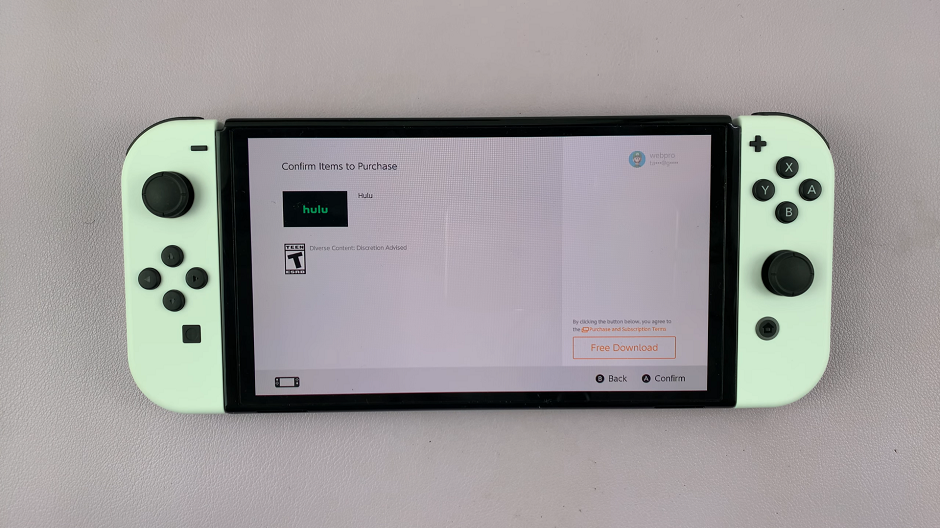
Once you see the Thank You page, tap on Close to complete the eShop process.
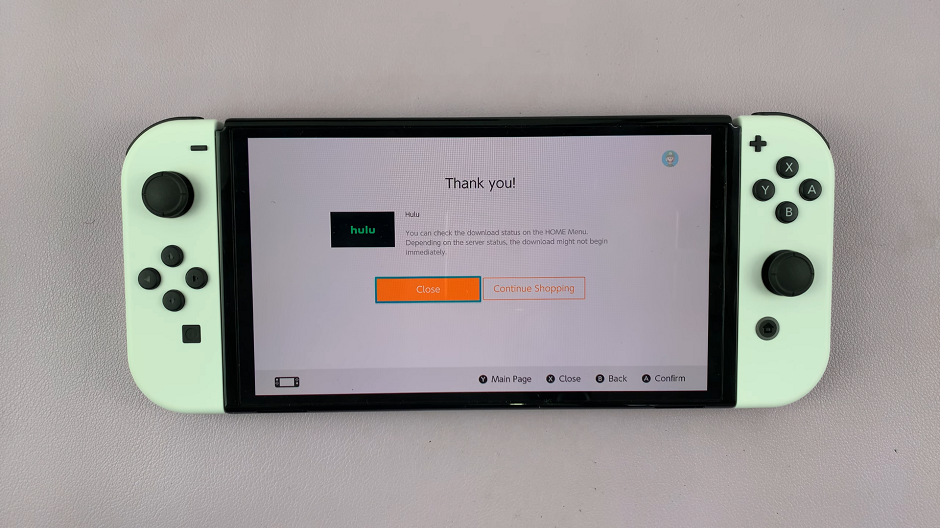
After the app is installed, you’re ready to start streaming. Press the home button to return to the main menu. Once the download completes, select the Hulu icon to launch the app.

Finally, enter your Hulu account credentials (email and password). If you don’t have an account, you can sign up for one through the Hulu website or directly through the app.
Troubleshooting Tips
If you encounter any issues, here are some common solutions:
Check Your Internet Connection: Make sure your Nintendo Switch is connected to a stable internet connection.
Reboot Your Console: Sometimes a simple restart can resolve many issues.
Reinstall the App: If Hulu is not functioning properly, try deleting the app and reinstalling it from the eShop.
Getting Hulu on your Nintendo Switch is a straightforward process that enhances your console’s functionality by turning it into a portable entertainment hub. By following these steps, you can easily download, install, and start streaming your favorite Hulu content anywhere. Enjoy the convenience of having your favorite shows and movies at your fingertips on the Nintendo Switch!

