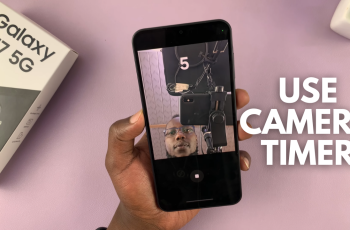Securing your Xiaomi Watch S3 with a PIN is a crucial step to protect your personal information and ensure that only you have access to your smartwatch’s features. Whether you use your watch to track fitness data, receive notifications, or manage daily tasks, setting up a PIN provides an additional layer of security that keeps your data safe from unauthorized access.
This guide will walk you through the process of setting up a PIN on your Xiaomi Watch S3. By following these straightforward steps, you can quickly enhance the security of your device and gain peace of mind knowing your information is protected.
Setting up a PIN is easy and only takes a few minutes, but it significantly boosts the safety of your personal data. Let’s dive into the steps you need to take to set a PIN on your Xiaomi Watch S3.
Watch: How To Rearrange Widgets On Xiaomi Watch S3
Set PIN On Xiaomi Watch S3
To begin, wake up your Xiaomi Watch S3 by pressing the side button or tapping the screen. Then, swipe up from the bottom of the screen to access the quick settings menu. From here, tap on the gear icon to enter the full settings menu.

At this point, scroll down until you find the “PIN” option. Tap on it to open the PIN settings. Then, you will see an option labeled “Set PIN” in the PIN settings. Tap on this option to begin the setup process.

You will be prompted to enter a six-digit PIN. Choose a PIN that is easy for you to remember but difficult for others to guess. Enter the PIN once, and then you will be asked to confirm it by entering it again. Once you’ve confirmed your PIN, the watch will save it, and your screen will be secured.

You might be prompted to enter the PIN each time you wake up your watch or after a certain period of inactivity, depending on your settings.
In conclusion, setting a PIN on your Xiaomi Watch S3 is a simple yet effective way to protect your data. By following these steps, you can ensure that your watch is secure and that your information remains private.