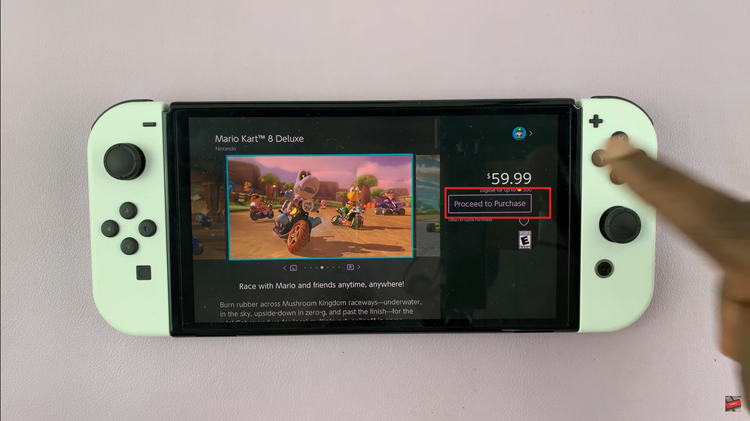In the vast expanse of our digital lives, certain moments hold a special significance – like the very first message we ever sent on Instagram.
Whether it was a tentative hello to a new friend or a burst of excitement shared with someone special, that inaugural message represents the beginning of countless conversations, connections, and memories.
However, as time passes and our message inboxes grow, it’s easy for that initial exchange to fade into obscurity. Thankfully, Instagram provides a way to revisit these digital time capsules, allowing us to relive those early interactions and rediscover the stories they hold.
Why It Matters
Our first Instagram messages often serve as milestones, marking the start of friendships, relationships, and meaningful connections. They capture the essence of a moment – the excitement of making a new acquaintance, the thrill of discovering common interests, or the warmth of rekindling an old friendship.
Beyond their sentimental value, these messages can also offer insights into our personal growth and evolution. They provide a glimpse into who we were at that moment in time – our interests, aspirations, and emotions – and how far we’ve come since then.
Read: How To Automatically Share Instagram Reels & Stories To Facebook
See Your First Instagram Message
To begin the journey of rediscovery, open the Instagram app on your mobile device. Once you’re in the app, swipe left from your home feed to access your direct messages.
If you remember the username or profile picture of the person you want to see the first message from. tap on their DM. Here, you can scroll through the list to find the conversation thread that dates back to your earliest interactions. This however, is tiring.
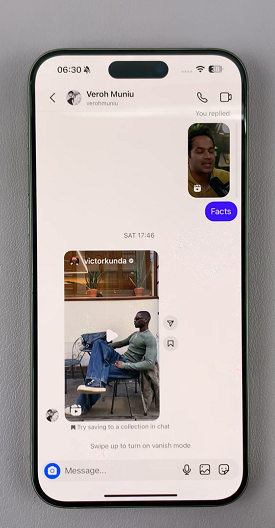
To see the very first conversation, or scroll through to the first conversation quickly, simply tap on the Wi-Fi icon in the status bar. Do this until you see the first message you ever exchanged with that user.

Once you’ve located your first Instagram message, take a moment to revisit the conversation and reflect on the memories it evokes. Whether it’s a nostalgic trip down memory lane or a chance to reconnect with old friends, cherish this opportunity to revisit the past.
Our first Instagram messages are more than just digital artifacts – they’re windows into our past selves and the relationships that have shaped us. By learning how to see your first Instagram message, you’re not just unlocking a forgotten conversation – you’re opening a door to a treasure trove of memories waiting to be rediscovered.
So take a stroll down memory lane, reconnect with old friends, and celebrate the moments that have made your Instagram journey unique. After all, in a world where everything moves at the speed of scrolling, sometimes it’s the messages that stand still that hold the most meaning.