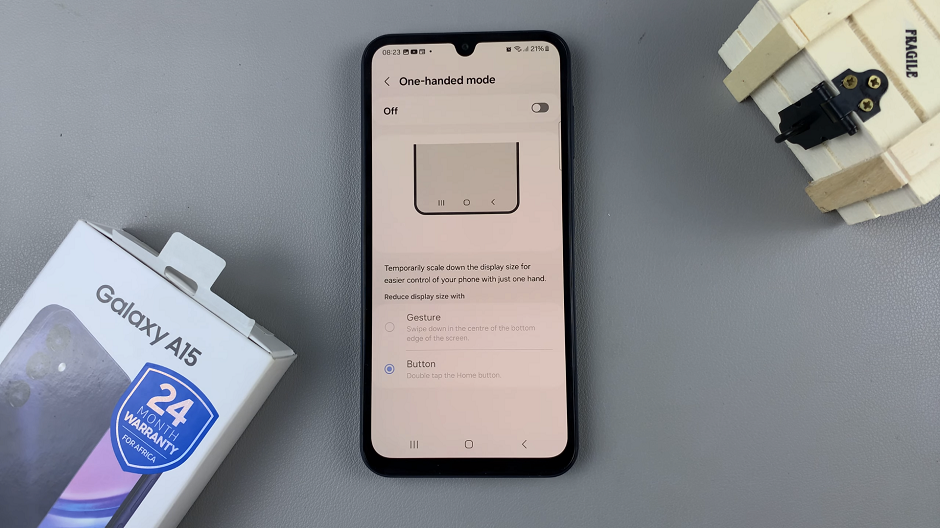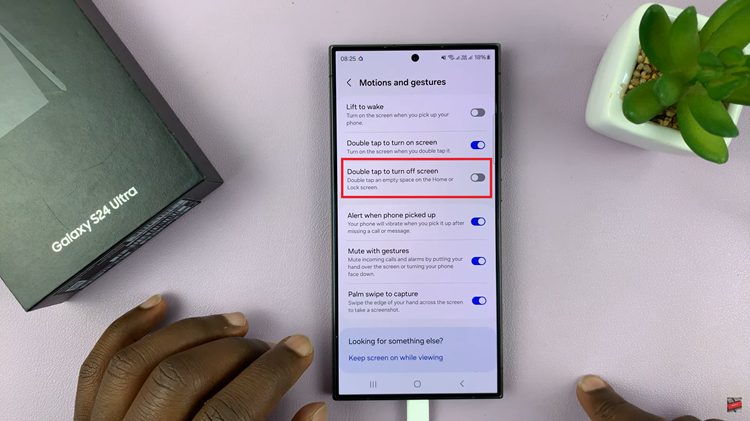Drafts on Instagram can be a lifesaver when you’re in the midst of crafting the perfect post but need to step away momentarily. However, these saved drafts can accumulate over time, cluttering your profile and making it difficult to find what you need.
Fortunately, Instagram provides easy methods to delete drafts, whether you’re using the mobile app or accessing the platform via desktop. In this article, we’ll explore the simple steps to tidy up your Instagram profile by removing unwanted drafts.
Before diving into the deletion process, let’s quickly review what Instagram drafts are and how they function. Drafts allow users to save unfinished posts for later editing or publishing. When you create a post on Instagram but decide not to share it immediately, the app automatically saves it as a draft. Drafts can include photos, videos, captions, and editing adjustments.
Watch: How To Disable Instagram Notifications On Android
Delete Drafts On Instagram
Begin by launching the Instagram app on your mobile device and logging into your account. Tap on the new post button (+ icon) located in the bottom centre of the screen.

At the top of the resulting page, you should see the Drafts option. Tap on it. Here, you’ll see a list of all your saved drafts.

Tap on the three dots next to the draft you want to delete to open a sub-menu. From the menu that appears, select Delete.

Confirm your action when prompted, by tapping on Delete once again. If you have multiple drafts to delete, repeat the process for each one until your drafts are cleared.
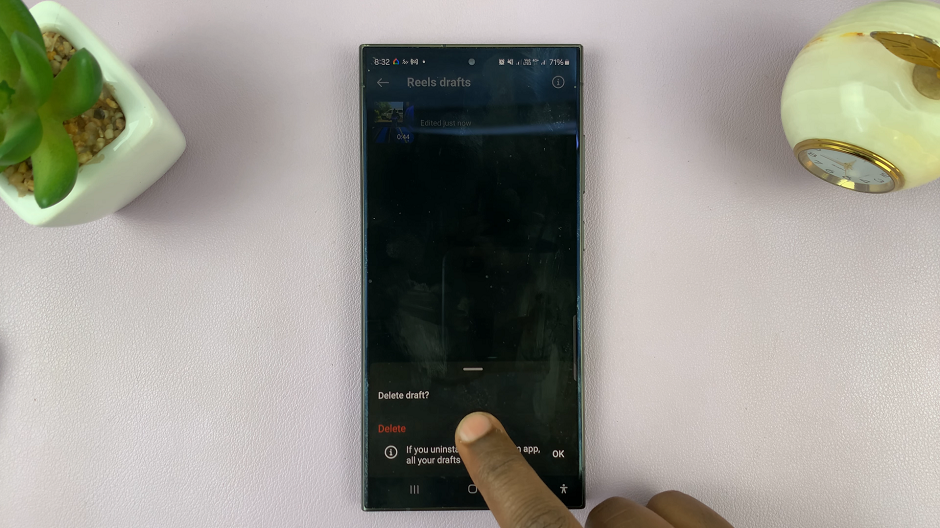
Note: All your Instagram drafts will be lost, if you uninstall the Instagram app from your device.
Tips for Managing Drafts on Instagram
Regularly review your drafts: Make it a habit to review and delete unnecessary drafts periodically to keep your profile organized.
Utilize drafts strategically: While drafts are handy for saving unfinished posts, avoid hoarding drafts unnecessarily. Delete drafts that you no longer plan to use to free up space and streamline your editing process.
Consider using third-party apps: Several third-party apps and tools offer additional features for managing Instagram drafts, such as bulk deletion options and advanced sorting capabilities. Explore these options if you require more comprehensive draft management.
Deleting drafts on Instagram is a simple yet effective way to declutter your profile and maintain a streamlined editing process. Whether you’re using the Instagram mobile app or desktop version, the steps to delete drafts are straightforward and can be completed in a matter of minutes. By regularly reviewing and deleting unwanted drafts, you can keep your Instagram profile organized and ensure that only the best content makes it to your feed.