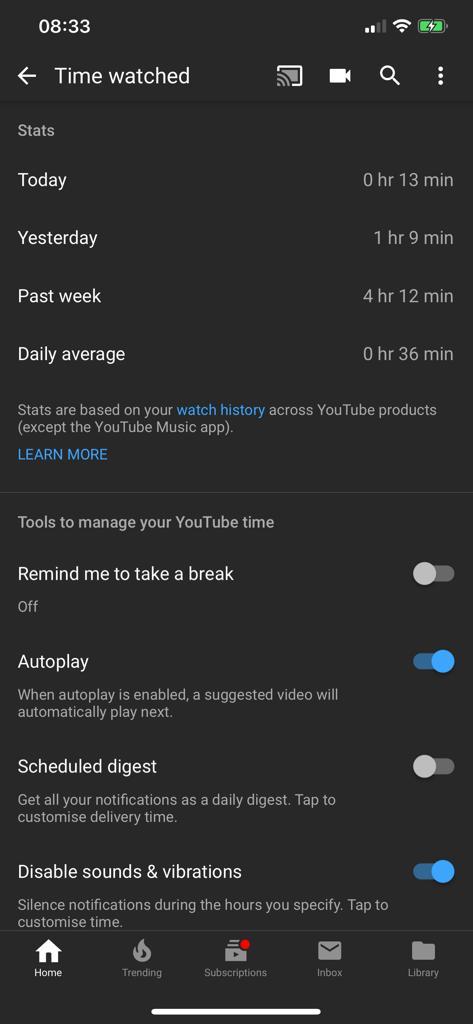In today’s hyper-connected world, maintaining privacy on social media platforms like Instagram has become increasingly challenging. One feature that has raised concerns among users is the Active Status indicator, which displays when a user is online or recently active.
While this feature can facilitate real-time communication, it can also intrude on users’ privacy and autonomy. Fortunately, Instagram provides an option to disable this feature, allowing users to browse the app discreetly. In this article, we’ll explore how to turn off active status on Instagram and reclaim your privacy.
Before diving into the steps to disable active status, let’s briefly discuss what it entails. Active Status on Instagram is denoted by a green dot next to a user’s profile picture in various sections of the app, including Direct Messages and the “Following” list. This indicator informs others that you are currently online or have been active recently, enabling them to initiate real-time conversations or interactions. While some users appreciate this feature for its convenience, others find it intrusive, especially when they prefer to browse Instagram without being disturbed or monitored.
Reasons to Disable Active Status
There are several reasons why users might want to turn off their active status on Instagram:
Privacy Concerns: Some users value their privacy and prefer not to disclose their online status to others.
Reducing Distractions: Constant notifications and messages can be distracting, especially when users are trying to focus on other tasks.
Avoiding Social Pressure: The pressure to respond immediately to messages or notifications can be overwhelming for some users. Disabling active status allows them to engage with the app at their own pace.
Read: How To Change Instagram Language Back To English
Turn OFF Active Status On Instagram
To start, launch the Instagram app on your smartphone. Tap on your profile icon at the bottom right corner of the screen to go to your profile page.
On your profile page, tap the three horizontal lines (hamburger icon) at the top right corner.
Select Settings and Privacy from the menu that appears.
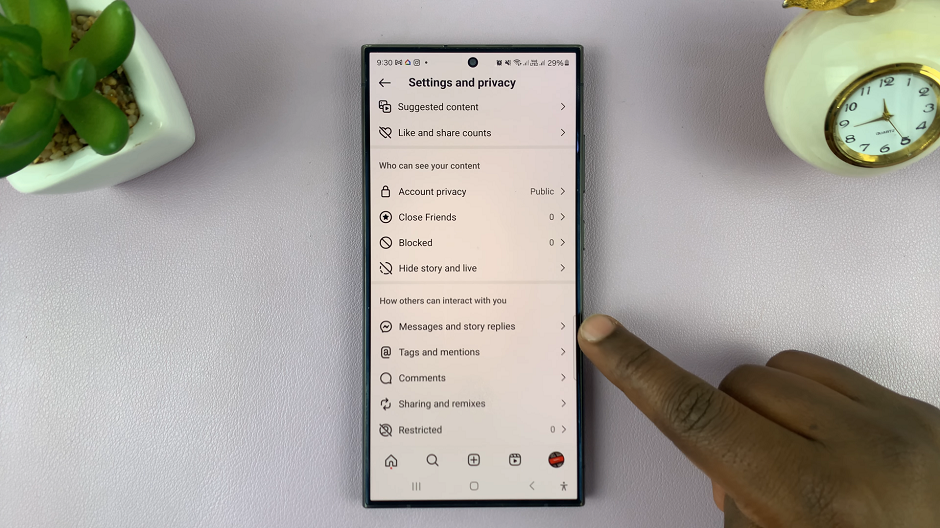
Under Settings and Privacy, tap on Messages and Story Replies. Here, look for the Show Activity Status option and tap on it. This option controls whether others can see when you were last active on Instagram.
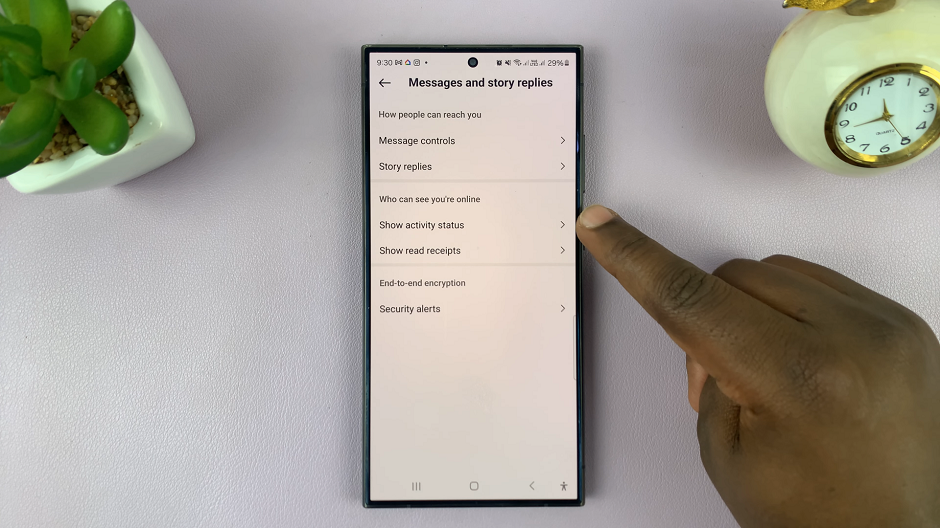
To turn off active status, simply toggle off the Show Activity Status option. Once disabled, your friends and followers will no longer be able to see when you were last active on the platform.
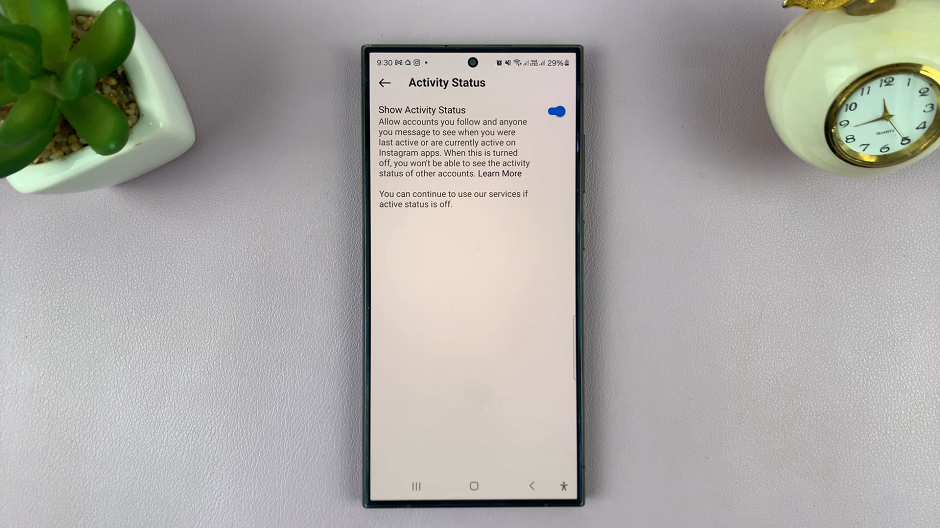
The green dot indicating your online status will no longer be visible to others. Likewise, you also will not be able to see their activity status.
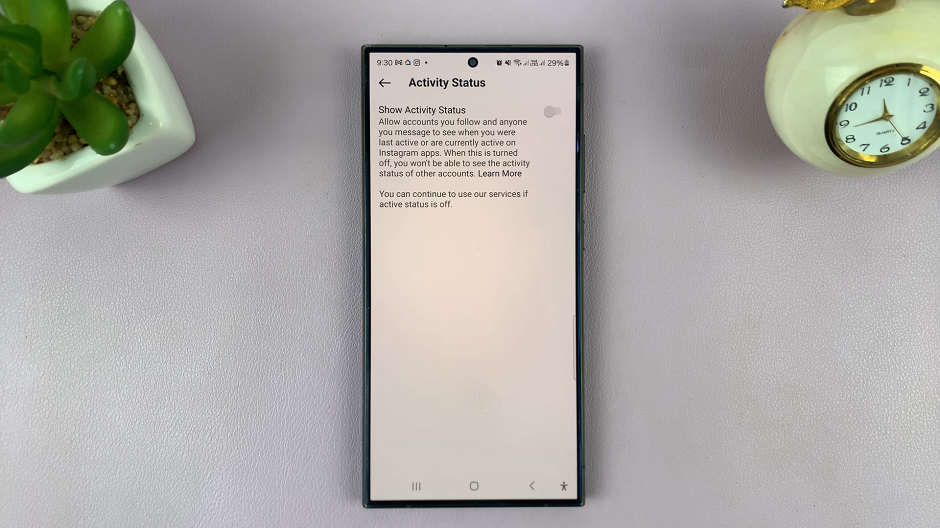
Benefits of Disabling Active Status
Disabling active status on Instagram offers several benefits:
Enhanced Privacy: By hiding your online status, you can maintain greater privacy and control over your interactions on the platform.
Reduced Distractions: Without the constant pressure of being available online, you can focus on meaningful activities without interruptions.
Flexibility and Autonomy: Disabling active status gives you the freedom to engage with Instagram on your own terms, responding to messages and notifications at your convenience.
In a world where online presence is increasingly scrutinized, the ability to control one’s visibility on social media platforms like Instagram is invaluable. By following the steps outlined in this guide, you can easily disable your active status and enjoy a more private and distraction-free browsing experience. Whether you prioritize privacy, productivity, or personal autonomy, turning off active status on Instagram empowers you to engage with the platform on your own terms. Take control of your online presence today and enjoy a more seamless Instagram experience.