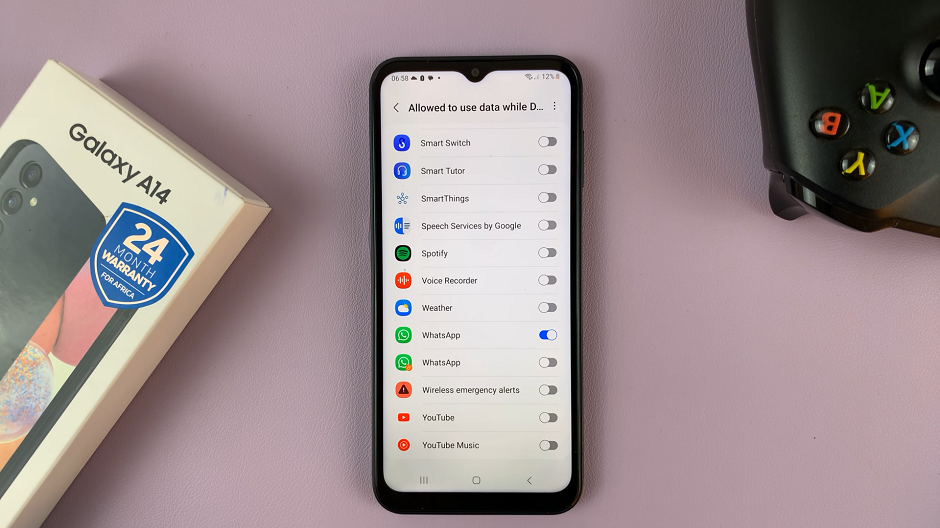In the vast ocean of social media, Instagram stands out as a beacon of visual storytelling and connection. With its ever-evolving features and functionalities, Instagram keeps its users engaged and entertained.
One such feature that adds depth to the Instagram experience is subscriptions. Subscribing to accounts allows users to stay updated with the latest content from their favorite creators, influencers, and brands.
In this guide, we’ll walk you through the comprehensive step-by-step process on how you can see your Instagram subscriptions.
Also Read: How To Find Archived Instagram Posts
How To See Your Instagram Subscriptions
Open the Instagram app and tap on the profile icon located at the bottom right corner of your screen. This direct you to your profile page, where you can view your posts, bio, and other account details. Once you’re on your profile page, you’ll notice two options: Followers and Following. Tap on either of them.
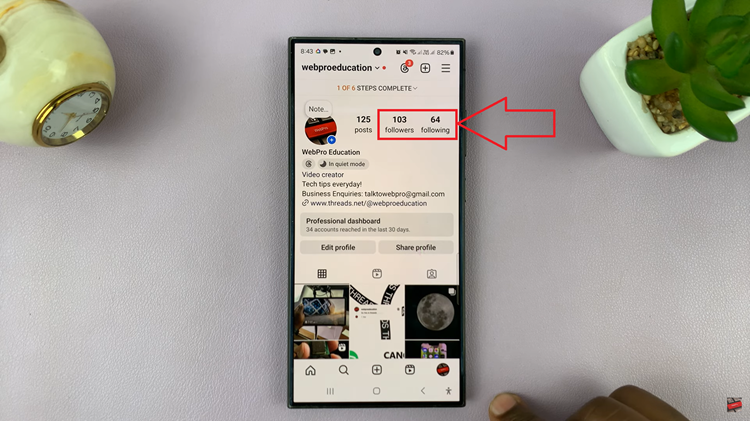
After tapping on Following, you’ll be directed to a list of accounts you follow. At the top of the screen, you’ll see several tabs. Scroll until you come across the Subscriptions category. This category lists the accounts you’re subscribed to, along with the total count of subscriptions.
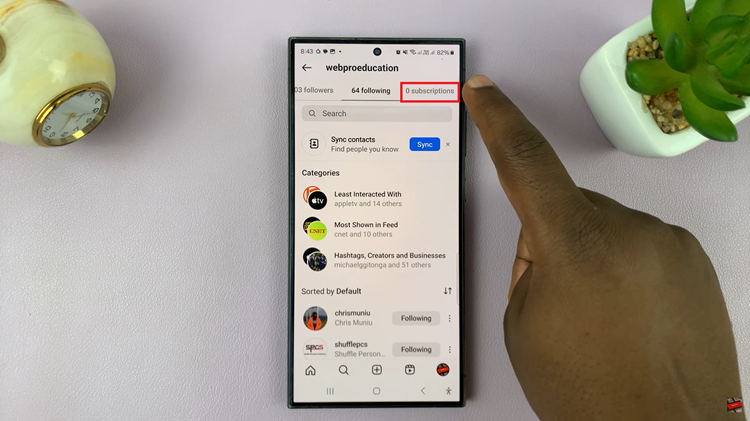
Tap on the Subscriptions tab to explore further. Upon tapping on the Subscriptions tab, Instagram will display a list of accounts that you’re currently subscribed to. You can scroll through this list to see which creators, influencers, or brands you’ve subscribed to.
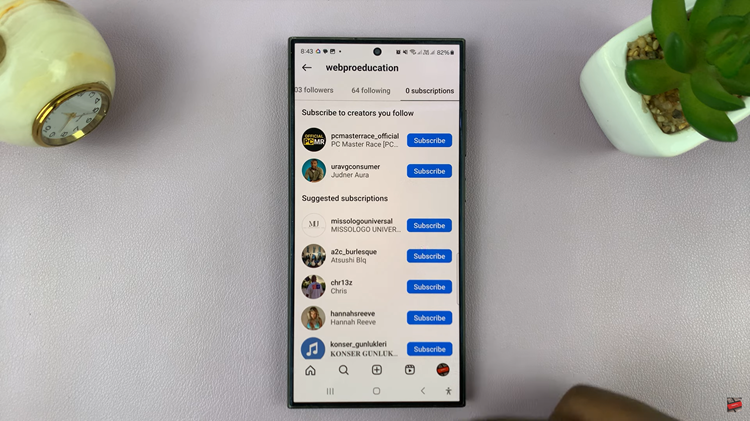
By following these simple steps, you can easily view your Instagram subscriptions and stay updated with the latest content from your favorite accounts. Whether you’re following your favorite celebrities, influencers, or niche content creators, knowing how to manage your subscriptions can enhance your Instagram experience and keep you engaged with the content that matters most to you.