Embrace the convenience and efficiency of typing the pound (£) symbol anywhere in Windows with ease. No more tedious searches or cumbersome methods—just simple, straightforward keyboard shortcuts to streamline your workflow.
Whether you’re working on a financial report, sending emails, or simply chatting, knowing how to type the Euro symbol efficiently can save you time and effort. In this guide, we’ll explore step-by-step instructions to empower you with the skills to effortlessly type the pound £ symbol whenever and wherever you need it on Windows.
Say goodbye to frustration and hello to seamless typing on your Windows PC. Let’s dive in and unlock the full potential of your keyboard!
Watch: How To Change Font Size On Samsung Galaxy A05s
Type Pound £ Symbol Anywhere In Windows
Firstly, open the application where you want to insert the Pound symbol. This could be any text field, such as a document in Microsoft Word, a message in Microsoft Teams, or a post on social media.
At this point, use the following keyboard shortcut to access the emoji keyboard: On Windows 10 and 11, press the “Windows key + . (period)” or “Windows key + ; (semicolon).” This combination will bring up the emoji panel, allowing you to select from a wide range of emojis.
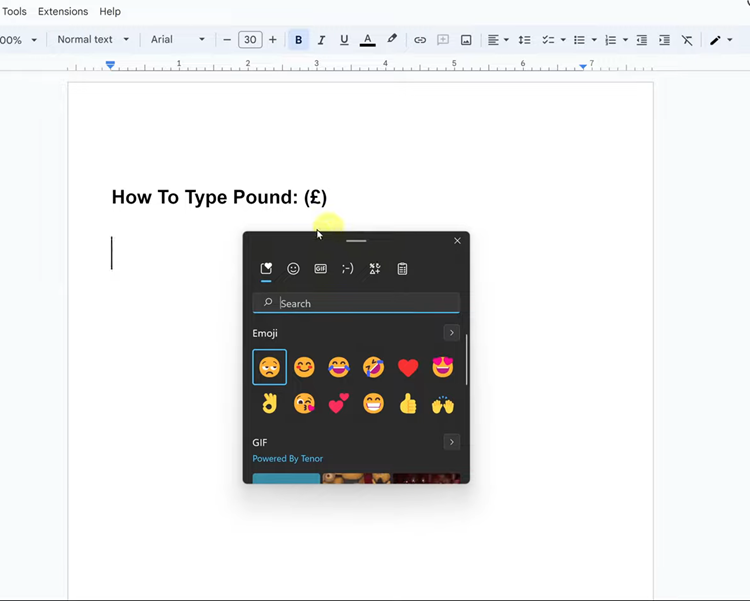
Following this, find the “Symbols” category and click on it to access the symbols. Then, scroll through and locate the Pound symbol. You can also find it in the “Currency Symbols” section.
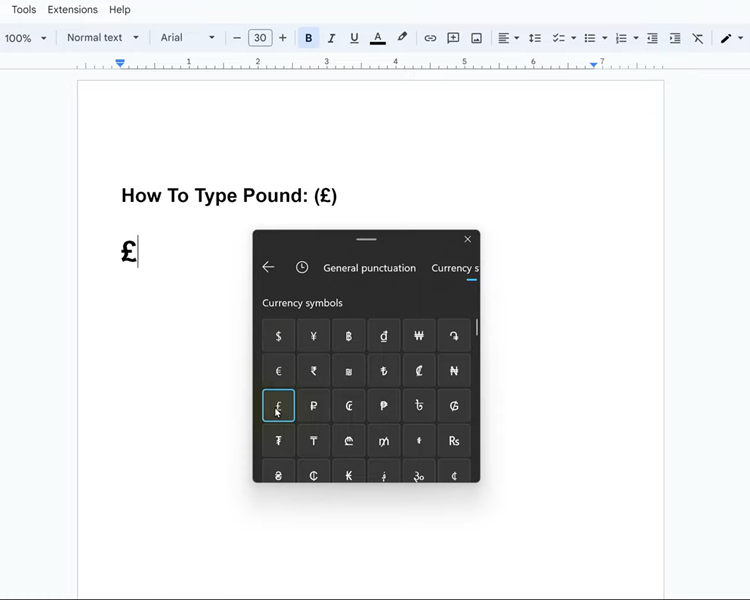
After finding the symbol, click on it to insert it into your text field. Alternatively, you can navigate using the arrow keys and press Enter to select the symbol. Once inserted, you can close the symbols panel by pressing the Esc key or simply clicking outside the panel.
In conclusion, with the keyboard shortcut, typing the pound (£) symbol on your Windows PC becomes a breeze. Whether you’re composing emails, creating documents, or engaging in online communication, having quick access to the pound symbol enhances your Windows experience.

