In today’s fast-paced world, where every second counts, ensuring your Android phone charges swiftly is essential.
Fast charging has become a standard feature in modern smartphones, and if your device supports it, you can take advantage of this technology to minimize charging times.
In this guide, we’ll walk you through the comprehensive step-by-step process on how to turn on fast charging on your Android phone.
Also Read: How To Make Keyboard Bigger On Android Phone
How To Turn On Fast Charging On Android Phone
The first step is to access the device’s Settings. Once you are in the Settings menu, open your Battery settings. Within the Battery settings, look for an option that may be labeled as ‘Charging Settings’ or something similar. This subsection typically contains additional features related to battery performance.
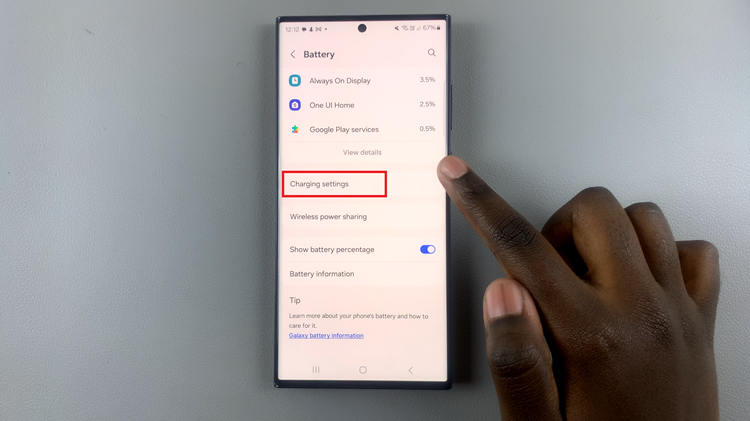
Now that you are in the More Battery Settings section, keep an eye out for the ‘Fast Charging‘ option. You should see a toggle switch. Tap on the switch to turn on fast charging. This action signals your Android phone to prioritize a faster charging rate when connected to a compatible charger.
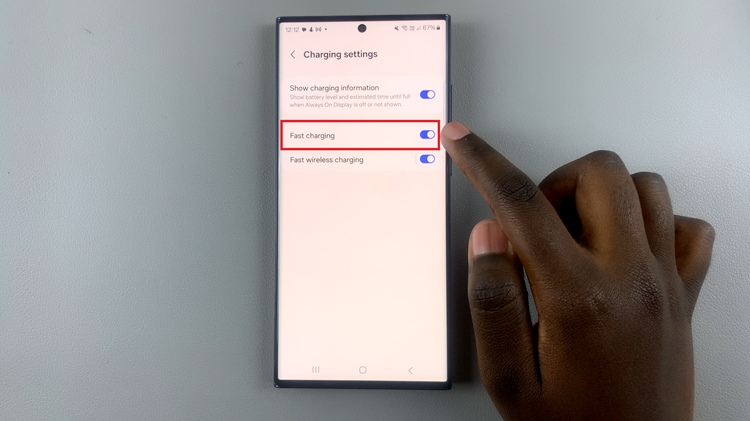
Keep in mind that not all Android phones have the same settings menu, so the exact names and locations of options may vary. However, the general process should be similar, allowing you to enjoy the benefits of fast charging effortlessly.

