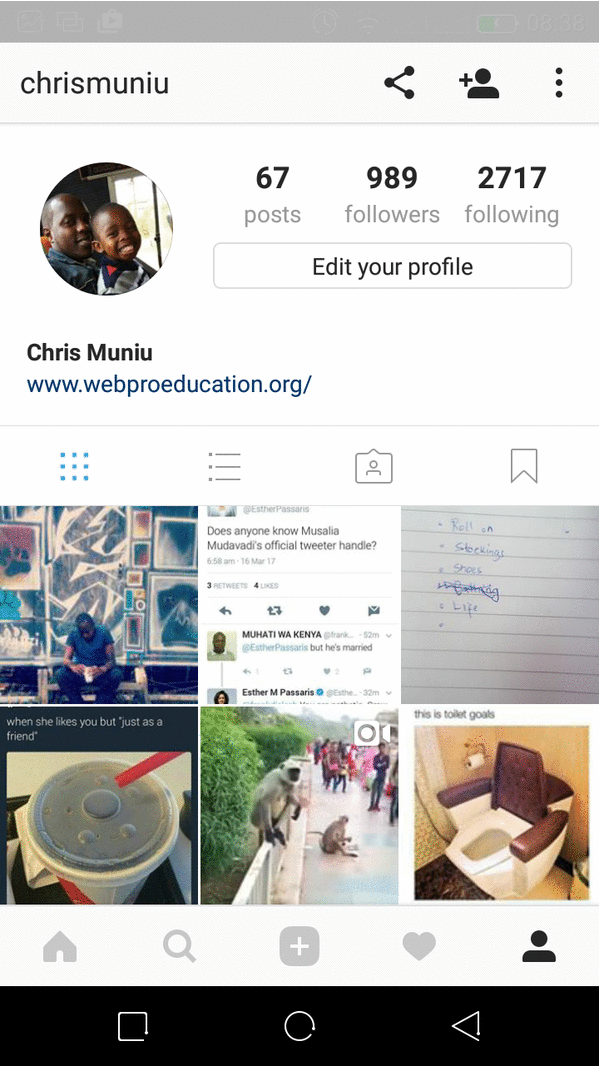In the vibrant and dynamic world of TikTok, where creativity knows no bounds, the journey from concept to a polished video involves a crucial phase – the drafting process.
Whether you’re perfecting your dance moves, crafting a comedic skit, or sharing a slice of your daily life, the ability to access and refine your drafts is an essential skill for any TikTok enthusiast.
In this guide, we’ll walk you through the comprehensive step-by-step process on how you can see your drafts on TikTok.
Also Read: How To Change Original Sound Of A Video On TikTok
How To See Your Drafts On TikTok
The first step in viewing your drafts is to open the TikTok app on your device. Once the app is open, navigate to your profile by tapping on the profile tab usually located at the bottom right corner of the screen.
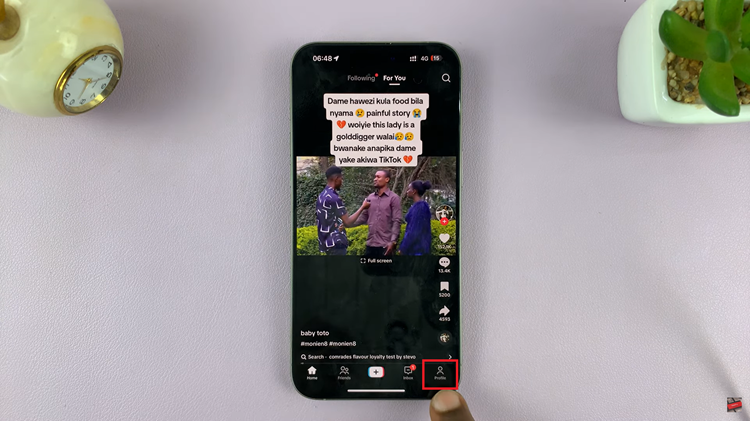
On your profile, you’ll find various tabs such as “Posts,” and “Likes.” To locate your drafts, look for the “Drafts” collection. This is typically the first post on your profile. Tap on the “Drafts” collection to proceed.
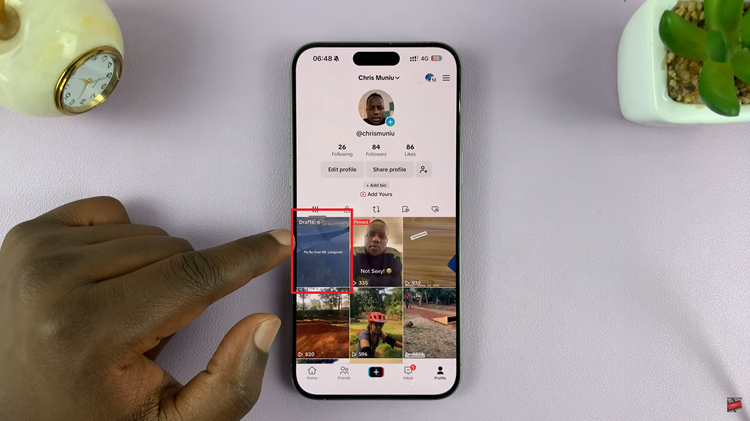
After selecting the “Drafts” collection, TikTok will display your draft(s) for your review. You’ll be able to scroll through and explore the videos you’ve saved in the drafting phase.
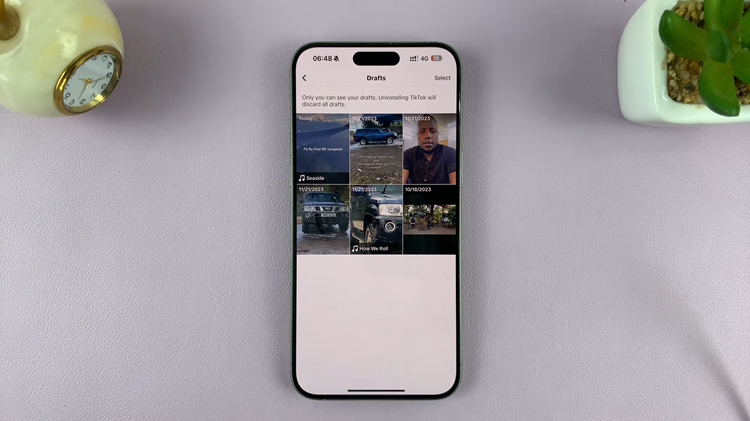
If you decide that your draft needs some adjustments, TikTok makes it easy for you to edit your work. Simply tap on the draft you want to modify, and the editing options will appear. You can add or remove elements, adjust captions, or apply filters to enhance your video.