
WebPro Education
Tech tips everyday

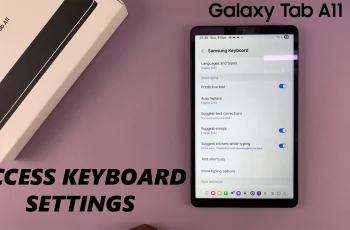
How To Open Keyboard Settings On Samsung Galaxy Tab A11

How To Factory Reset Samsung Galaxy Tab A11

How To Enable & Disable Picture In Picture Mode On Samsung Galaxy Tab A11
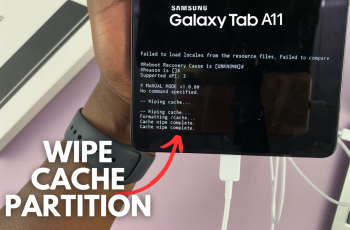
How To Clear Cache Partition On Samsung Galaxy Tab A11

How To Open Camera Settings On Samsung Galaxy Tab A11
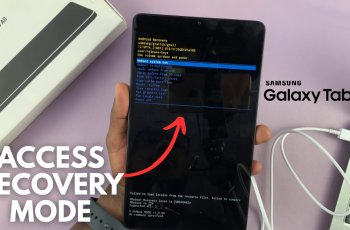
How To Enter / Exit Recovery Mode On Samsung Galaxy Tab A11
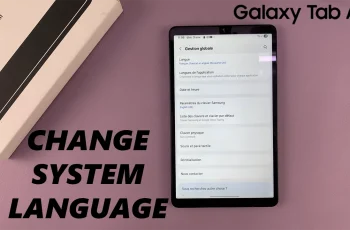
How To Change Language On Samsung Galaxy Tab A11

How To Take Screenshots On Samsung Galaxy Tab A11
Ad Blocker Detected
Our website is made possible by displaying online advertisements to our visitors. Please consider supporting us by disabling your ad blocker.