This error is encountered by Mozilla Firefox users and occurs when Mozilla’s request to connect to the HTTPS server gets declined.
Below are some possible fixes you can implement to sort out the problem.
How To Fix A PR_Connect_Reset_Error
Disable Protocol Filtering
A connection interruption may be caused by the TCP protocol filter. For this reason, data packets will not reach their destination.
Additionally, for security reasons, some antivirus apps have strong protection hindering establishment of desired connections.
For this reason, you may want to disable the protocol filtering.
Clear Cache
An accumulation of temporary data over a significant amount of time may affect the functionality of your browser.
To avoid this problem, we would recommend regular clearing of this data.
To clear the cache, click on the 3 vertical lines at the top right corner of your Firefox browser and on the drop down menu that appears, select Options.
Next step, click on Privacy and Security found on the left hand side. Scroll down to the Cookies and data section and click on Clear Data.
Once you clear this data, the error should resolve as well.
Uninstall Or Disable Firewall
While a firewall is good as it keeps track of incoming and outgoing network, based on the rules that have been preset, sometimes it can work against you.
It can be so overprotective that it blocks sites that are actually safe to access and use.
Uninstalling works for third party firewalls, while disabling works for inbuilt firewalls.
To Uninstall, use the Windows+R shortcut to open the Run dialog box. Once open, type in appwiz.cpl then press Enter.
A Programs and Features window will open. In it, scroll down to the third party firewall you use, right click on it and select Uninstall.
For the inbuilt Firewall, search for Windows Defender Firewall in the Start menu. Click on the Turn Windows firewall On or Off option and then select the Turn off Windows Defender firewall.
After this, click OK and restart your PC. All should be in good order now.
Disable Proxy And VPN
These two may be ideal as they help you bypass limitations while online, however, sometimes they may hinder your connection too.
To remedy the situation, you will need to disable them.
Open the Run dialog box by using the appwiz.cpl keyword and then open the Program and feature window.
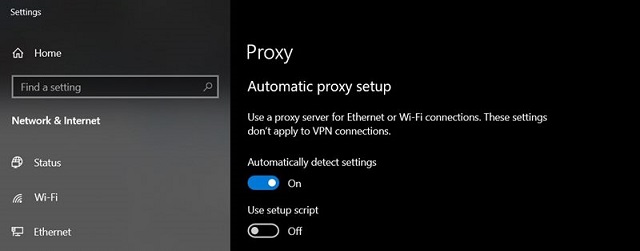
Select VPN software and click on the Uninstall option.
To take care of Proxy, use the Windows+R shortcut once again to open the Run dialog box and type in ms-settings:network-proxy.
In the Settings page, locate the Manual Proxy setup from the right hand side menu and disable the Use Proxy Server option.
By the time you get through the above possible fixes, the error should have been resolved.