When you take a photo with your smartphone camera or a digital camera, there is a good chance the location information will be saved along with the photo. Smartphones with GPS turned on, and some GPS enabled digital cameras will save your location information.
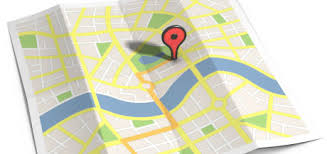
The location info or ‘Geo tag’ will not be visible on the photo itself but some people will a little technical knowledge can use software to easily extract this info from the photo.
Location data on photos is helpful for remembering where you took a photo. It also helps when you want to organize your photos according to the places where they were taken.
If you are sharing personal photos of your home on public domains like blogs and social media, then this location information can be a security risk. For instance, when people see valuables from your home in your photos, they can extract your location information and know exactly where you are. If you post a picture while on vacation, the location info can actually confirm the fact that you are not at home.
When you take a photo, it is saved together with it’s EXIF data. This data includes the time and date which the photo was taken. If GPS was on, it will also include the location data in form of GPS co-ordinates. Sometimes you will also see the camera used to take the photo.
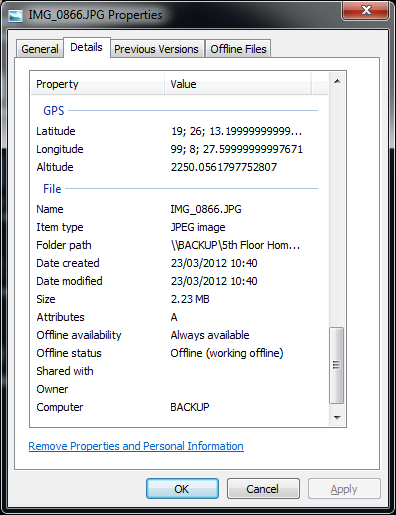
Check and Remove The EXIF data on a photo:
On a Windows PC, you can check the properties of a photo to see it’s location data and other EXIF data. On Windows, right-click on a picture and choose Properties, then open the Details tab.
You should see information about the photo. This is called the EXIF data. To remove this data, click on the ‘Remove properties and personal information’ link. A pop up windows will appear. Follow the on-screen instructions to remove the personal data from the photo. If you don’t want to tamper with the original image, you can create a copy and remove the data from the copy.
On Macs, launch the Preview program and open your image. Select “Tools,” then “Show Inspector” and click on “GPS.”
There are also EXIF tools that can extract EXIF data from images. PictoMio is a free utility for windows users that will strip down all the EXIF data from photos and images.
EXIFCleaner removes not only EXIF, bus also various types of photographic metadata.
Turn Off GPS When Taking Photos:
In future, to prevent your Geo location from being recorded when you take photos with your smartphone, turn off GPS. If you don’t want to turn it off completely, you can prevent your camera app from accessing your location information.
This can also be done from the camera app settings of your phone.
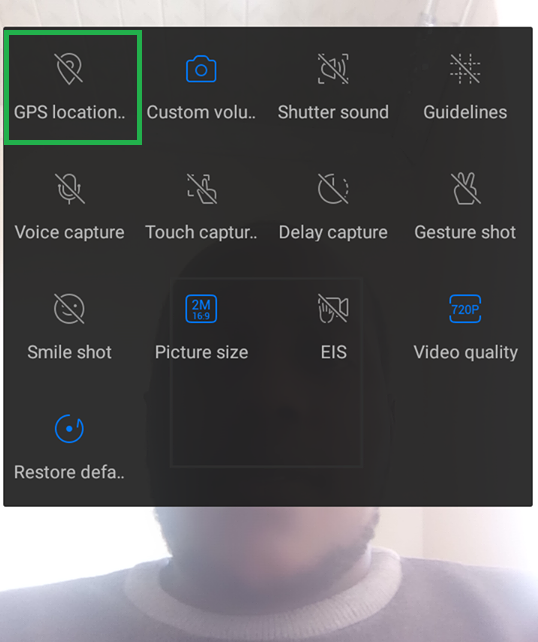
In an effort to maintain user privacy, websites like Facebook, Instagram and Pinterest automatically remove your location data as you upload photos. Others like Flickr ask you if you would like to share the information data on the photo. Other image hosting websites and blogging platforms will upload your photos together with the location information by default.