Google Chrome has a sync feature that let’s you access your chrome settings and browsing data on any device on which you’re using Chrome. To do this, you need to sign in to Chrome.
When you sign in to Google Chrome, your Chrome settings and browsing data will be saved in your google account and made available on any other device that you’re signed in to Chrome. Google will synchronize the information across different computers and devices.
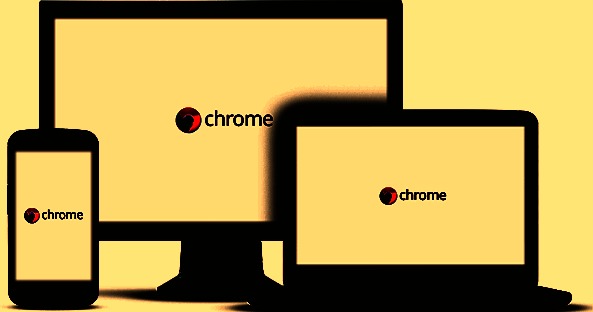
You need a Google account before you can sign in to Chrome. If you don’t have one, you can quickly create. Sign in to Chrome on a desktop computer. Launch chrome and click on the Menu in the upper right side and select settings.
On the settings page, click on Sign in to Chrome. Sign i with your google account. You can click on the ‘Advanced sync settings’ page to manage what you need synced.
Now you can sign in to Google Chrome on any other device or computer. Your browsing data and settings will be availed to you. This also helps in saving your browsing data. In case your computer or device is stolen or crashed, your browsing data is saved in your google account.