Facebook pages (Facebook business page) are growing bigger and better. Facebook business pages have become an integral part of many companies and offer a robust marketing platform in this digital age.
As your company or online business grows, your Facebook page grows with it. Sometimes your Facebook business page grows so much, you might need two or more people to work on it.
Facebook is aware of this and has therefore made it possible for Facebook page owners, also known as Facebook page Administrators (Facebook page Admin), to recruit other people and assign them roles.
When your create a Facebook page, you automatically become the default Administrator. This means you have all the privileges to that Facebook page including the ability to recruit other people and assign them roles in the Facebook page. Here are the Roles in a Facebook page.
Facebook Page Admin: The administrator of a Facebook page has all the privileges and can access all the information and change anything in the Facebook page; including deleting the Facebook page. The page Admin can add another person as a page Admin and now the page will have two administrators.
Only an Admin can assign other page roles or change people’s roles within the Facebook page.
Also watch: How to Easily Add a Facebook Page Admin to Your Page
Editors: The editor is basically in charge of matters editing. The editor makes the page posts and interacts with the audience at the comments section. The Editor also sends and reads private messages on behalf of the page Admin. The editor is also responsible for blocking and unblocking people from the page. If you need to run ads on your page, the editor can also do this.
Moderator: The Facebook page moderator cannot make posts but he/she will be able to respond to comments and delete inappropriate ones. The moderator basically can perform all the functions of the editor except editing the page and making posts.
Advertiser: This person is basically in charge of marketing. The page advertiser’s main job is to create ads and view page insights. Insights is a feature of Facebook pages that gives detailed statistics of the page visitors.
Analyst: The main job of a Facebook page analyst is to view the page insights and give a report to the page Admin. The analyst of a Facebook page only has access to the Insights and can see who posted.
These are the Facebook page roles that the admin can assign to other Facebook users. This ensures things run smoothly.
How To Add a Facebook Page Admin / Role:
To assign a role on a Facebook page, you have to be the page admin first. Open the page and click ‘Settings’ at the top of your page.
On the left hand column, click on Page roles. Enter the name of the person you want assign a role to.
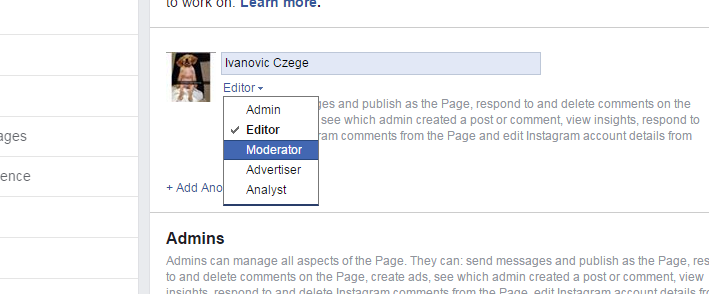
If the person is not your Facebook friend, use his/her email address. Then use the drop down menu to select which role you want to assign that person. Then click on the Save button at the bottom.
A notification will be sent to that person via email or Facebook. The person has to accept the offer for the role to be fully activated.
All the people with roles in your Facebook page will be listed on that page.